How to increase heap size of the integrated server in JDeveloper 12c
Sometimes there may be a need to increase the heap size of the integrated weblogic server within JDeveloper. Obviously one can modify the setDomainEnv file in the domain’s bin directory.
Check the blog if you want to increase the heap size using setDomainEnv file.
You can also change it within JDeveloper, you can do this with the help of below steps:
Note: Before applying these setting, all the application should be closed in the jdevloper.
1) Open the application servers using Window -> Application Servers menu
2) Right click on Integrated Weblogic Server -> Properties.
3) A popup will get open. Go the the Launch Settings tab, Click on More Launch Settings -> Environment Variable and click New
Enter the USER_MEM_ARGS in name and -Xms4096 -Xmx4096m -XX:MaxPermSize=4096m in value field. You can enter the max and min size as per you requirement. Click OK -> Ok -> Ok
4) Now start the server and see the heap size got changed.


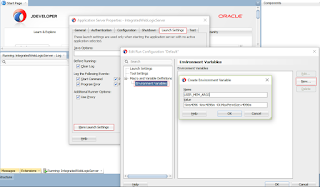
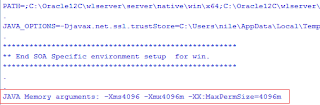
Somewhere the content of the blog surrounded by little arguments. Yes it is healthy for readers. They can include this kind of language in their writing skill as well as while group discussion in college.HPE MSA1040 Dual Controller
Good contentcustomized erp solutions in india