Poll database using DB adapter in Oracle Service Bus
USERS_DUMP
Polling Adapter
1) Right click on the left swim lane and configure the DB adapter as a polling adapter
Select the Poll for New or Changed Records in a Table option
Select the source(USERS) table
Select the Update a Field in the Table(Logical delete). This option allows you to update the Field after the record has been picked up.
Enter the below details:
a) Logical Delete Field: Select Field based on you want to poll. In our case field name is ISACTIVE
b) Read Value: Enter the value that you want to update after read the row
c) Unread Value: Enter the value, on which you want to select record
d) Reserved Value: Enter the value that would be updated once the record picked up,let’s say ‘L’
Click Next and Finish.
Let’s start with message flow(Pipeline)
Create a XSLT transformation to transform the poll result to insert result
Create a pipeline, Right click on the middle swim lane and insert pipeline
Message flow will look like
Replace properties
a) Location: body
b) Value: select XSLT
c) Replace Option: Replace node content
Run the application and check the Users_DUMP table. This table must have 2 records as Users table had two records with INACTIVE column having value ‘Y’. Once the poll completed, you can see INACTIVE flag become to ‘N’ in Users table.
Done!


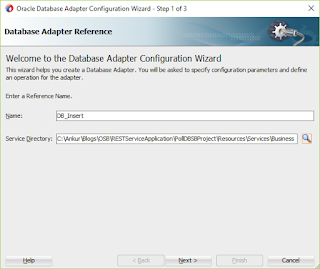
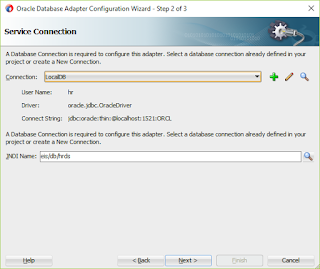
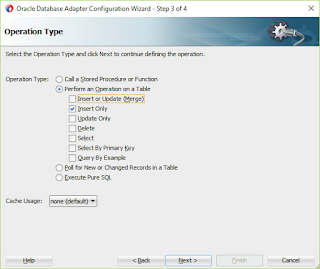
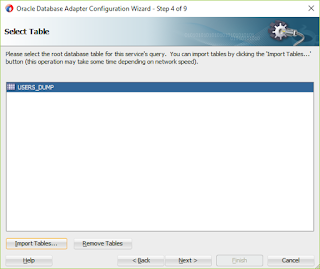
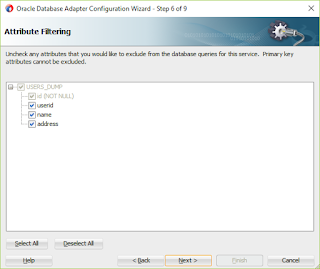
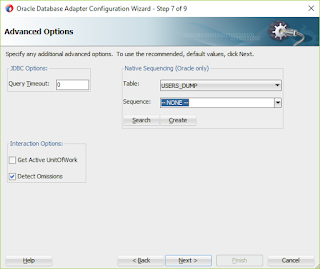
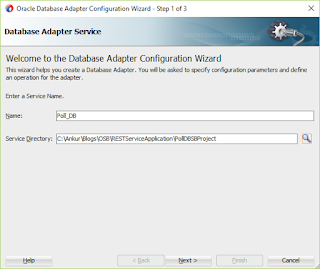
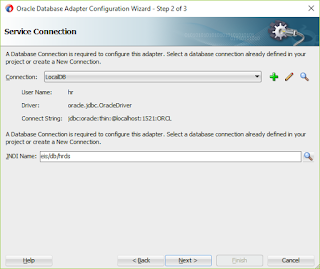
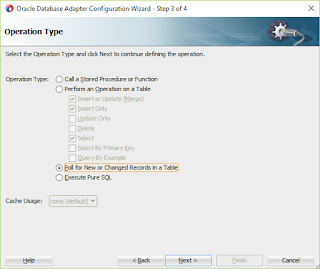
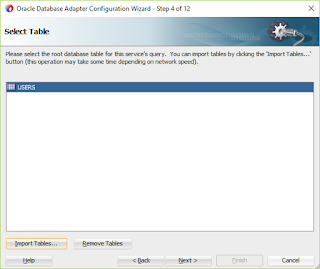
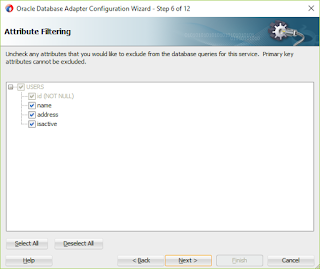



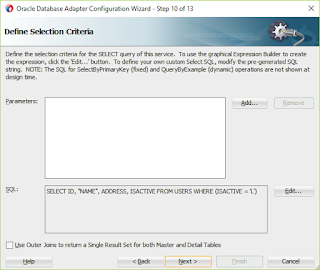
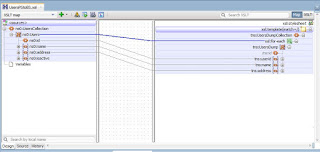
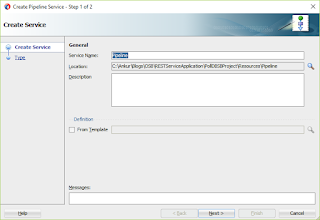
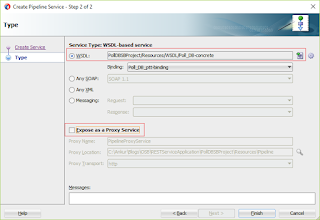
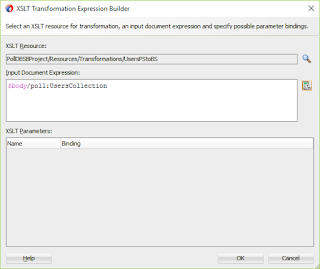
Thanks For sharing nice article about database development services.
Database Development Services in India
Hi, During OSB DB Polling how to update multiple column during logical delete.