Poll File from Agent server leveraging File Adapter: Integration Cloud
Oracle Integration Cloud provides a File adapter to deal with the files which reside on the local server.
File adapter allows following operations on an on-premise location, using Integration Cloud connectivity agent:
- File polling
- Write
The in and out directories should be locally accessible from the server where ICS connectivity agent is installed.
Refer the blog to understand the difference between File and FTP adapter
Use Case: For the particular article, we’ll leverage the File adapter to poll the file from the server where connectivity agent is installed and transfer the file on FTP server.
Let’s get started and see how to achieve the use case
- Create an Orchestration process in Integration Cloud Service with name PollFile
- Drop File connection as a trigger point
- Enter below information and click the Next button
- What do you want to call your endpoint? PollFileFromServer
- Do you want to define a schema for this endpoint? No
- Enter below information and click the Next button
|
Information
|
Description
|
Value
|
|
Specify an Input Directory
|
Enter the input directory for File reading
|
/home/PollDir
|
|
Specify a File Name Pattern
|
Specify the input file name pattern
|
*.*
|
|
Maximum Files
|
Specifies the number of files to be processed in a single poll operation
|
25
|
|
Polling Frequency
|
Specifies the polling operation frequency
|
60
|
|
Processing Delay
|
Specifies the polling operation frequency delay
|
5
|
|
Delete Files After Successful Reading
|
When selected, files are deleted after they are successfully read
|
Checked
|
- Select Done button
- Drop the FTP connection
- Enter the endpoint name of your choice and click the Next button
- Enter below information and click the Next button
- Select Operation: Write File
- Select a Transfer Mode: ASCII
- Specify an Output Directory: /home/opc/tempfiles
- Specify a File Name Pattern: *
- Enable PGP security: No
- Enter below information and click the Next button
- Select the Do you want to define a schema for the endpoint radio button
- Select the Select an existing schema from the file system radio button
- Create a xsd file with below element and browse
<?xml version = ‘1.0’ encoding = ‘UTF-8’?>
<schema targetNamespace=”http://xmlns.oracle.com/pcbpel/adapter/opaque/” xmlns=”http://www.w3.org/2001/XMLSchema”>
<element name=”opaqueElement” type=”base64Binary” />
</schema>
Note: An opaqueElement element is created of type base64Binary because while polling the file from the File server, it returns the element of base64Binary only.
- Click the Done button
- Edit the mapper and map below fields:
- fileName -> fileName
- element0 -> opaqueElement
- Configuration is completed now. Close and Activate the integration
- Keep three files on agent server at /home/PollDir directory
- Open Integration Cloud monitoring dashboard and notice three instances should be created, one for each file
- Open the FTP /home/opc/tempfiles directory and see three files should be there


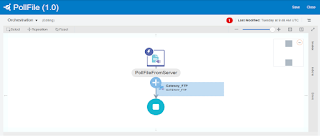
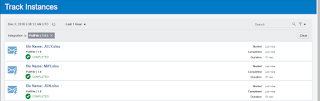

Thank you so much for sharing this great blog.Very inspiring and helpful too.
LoadRunner Training in Chennai
Best Loadrunner training institute in chennai
Loadrunner Training in Tambaram
QTP Training in Chennai
QTP Training
clinical sas training in chennai
SAS Course in Chennai
LoadRunner Training in Chennai
I would definitely thank the admin of this blog for sharing this information with us. Waiting for more updates from this blog admin.
web designing training in chennai
web designing course
ccna Training in Chennai
PHP Training in Chennai
ReactJS Training in Chennai
Web Designing Course in chennai
Web designing training in chennai
This comment has been removed by the author.
Nice post! it's a very likable post and thanks for your great content. I like more updates and keep it up.
Excel Training in Chennai
Advanced Excel Training in Chennai
Unix Training in Chennai
corporate training in chennai
Tableau Training in Chennai
Oracle Training in Chennai
Primavera Training in Chennai
Power BI Training in Chennai
Excel Training in Chennai
Advanced Excel Training in Chennai
Great Blog!!! Was an interesting blog with a clear concept. And will surely help many to update them.
Tally Course in Chennai
Tally Classes in Chennai
PHP Training in Chennai
Web Designing Course in Chennai
Ethical Hacking Training in Chennai
Tally Training in Chennai
A virtual server cuts down the issues related with the mutual server facilitating, for example, framework personal time because of numerous client gets to on a similar server occurrence; the assets dispensed to the specific client are constantly held for their sole use. https://1gbits.com/paypal-vps/
The Virtual Private Server you get can also be scaled up depending upon your business needs. Usually a hosting provider allows you to choose a configuration for your VPS and the features you want with the level of service. https://monovm.com/buy-rdp/
This comment has been removed by a blog administrator.