Microsoft Email Adapter in Oracle Integration Cloud Service (ICS)
Oracle ICS provided Microsoft Email adapter that allows us to create an integration with a Microsoft Email application.
Microsoft Email Adapter in an Oracle Integration Cloud Service enables us to retrieve messages in Office 365 and Outlook.com. The Microsoft Email Adapter enables us to manage messages, manage folders, create folders, read messages from a folder, sent email etc.
Pre-requisite for creating a connection
- Create a Microsoft account using https://login.live.com
- Open the browser and navigate to the https://apps.dev.microsoft.com/
- Click Sign in with a Microsoft account and enter your email address and password
- Click on Add an app button
- Enter the Application Name and click Create button
- Choose Web
- Enter https://ICSURL:ICSPORT/icsapis/agent/oauth/callback in the Enter a URL field.
For example https://icstest-324567.integration.us2.oraclecloud.com/icsapis/agent/oauth/callback
- Scroll to the bottom of the page and click Save
Now we have completed the pre-requisite and got the application id and secret key that is required to create a connection.
Create a Microsoft Email Adapter Connection
- Login into the ICS
- Click on the Connections tile
- Click on Create button from upper right
- Search Microsoft Email and select adapter
- Enter Name and click Create button
- Click on Configure Security button
- Enter below information and click on Provide Consent button
- Security Policy: Select Microsoft Mail Authorization Code Credentials
- Client Id: This would be the Application id that got created during application creation
- Client Secret: This would be the password that got created after clicking the Generate New Password in the above section
- Scope: https://outlook.office.com/Mail.ReadWrite offline_access
The scope might be different as per the need but offline_access is required after space
Provide Consent button will allow ICS to interact with the MS account which was used to create an application in https://apps.dev.microsoft.com/ if everything is correct
- After clicking the Provide Consent it will ask the ICS credentials. Enter the credentials and click Ok button. These would be the same credentials that we use to login into the ICS
- After that provide the MS account credentials. We will get the below page that will ask the permission to interact with the account. Click Yes

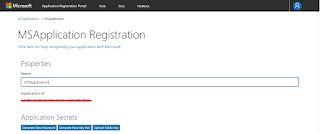
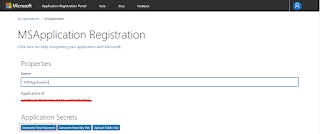
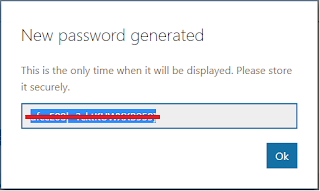
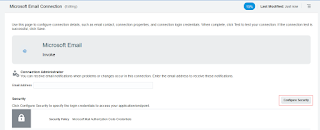
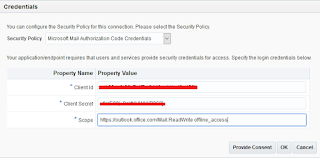
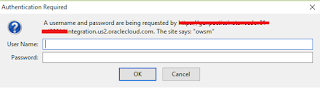

After clicking on the Provide consent Button, When i provide my Microsoft credentials an error occurs 'Microsoft account is experiencing technical problems. Please try again later.'
Can you help in this. And also i am using OAIC instead of ICS
Can you please send the screenshot of the error. Also, make sure the MS credentials has the admin privileges from which you are trying to provide consent.
Regards,
Ankur
Hi,I am getting following error while testing the integration
ErrorInvalidRecipients","message":"At least one recipient isn't valid., Recipient ""xxxx@gmail.com"" isn't resolved. All recipients must be resolved before a message can be submitted."
Any idea in which scenario do we get this error. Recipient email id is a valid one, tried with couple of other ids but still gets the same error.
Ideally is should not through this error. Can you check some MS documentation for the error.
Regards,
Ankur
Hi Ankur,
Can you pls give me some idea on Oics integration with Financials Cloud–>Service Max–>SCM Cloud.
Hi Ankur,
Thanks for the detailed steps. I followed it to create a MS email connection in OIC but after clicking on Provide Consent I am getting below error. Can you please suggest on what could be the issue.
invalid_request: The provided value for the input parameter 'redirect_uri' is not valid. The expected value is a URI which matches a redirect URI registered for this client application.
What callback URL you have given during MS application creation ?
Regards,
Ankur
This comment has been removed by the author.
Hi Ankur,
I have provided same as mentioned in blog
https://ICSURL:ICSPORT/icsapis/agent/oauth/callback with my oic url and port.
like https://integrationtestinstance-dev47india.integration.ocp.oraclecloud.com/icsapis/agent/oauth/callback
Regards,
Devang
Thanks for sharingcustom erp solutions
This comment has been removed by the author.
Hi Ankur,
We have a requirement to send an email with attachment, I was following your blog to create app setup in the apps.microsoft.com however it is no more available now and it is pointing to new cloud portal where we could not proceed the steps mentioned above. Could you please guide me on this.
I tried to access that portal and it is available till September.
Hi Ankur,
Could you please confirm, How do we use microsoft account creation and setup for prod. We have to use same Microsoft account for all OIC environments? If we want to use the same any licence required to microsoft account to integrate with OIC ?
Thanks,
Lakshman.
Can you please explain the operation in MS Email and mapping.
Hi Pradeep,
Which operation you would like to know?
Regards,
Ankur
I want “send a new message” operation with attachments please tell me content type for attachemnts
application/x-www-form-urlencoded, please try this