Creating an API in Oracle API Platform Cloud Service (API CS)
Oracle API Platform Cloud Service offers an easy way to manage, secure, and publish services for application developers. It facilitates the creation of APIs that expose the functionality of organization’s back-end systems or other services.
In this article, we’ll show how to create an API using existing backend service. We must have backend REST API endpoint up and running before beginning this article.
Let’s assume our backend service is running on below endpoint:
https://abc.com/portal/employee?id=1234
We’ll manage the above REST endpoint in API CS
Below are the steps to manage REST endpoint in API CS
- Log in to Oracle API Portal Console using http://hostname:port/apiplatform
- Click on Create API button
- On the Create API page, enter the following values, and then click Create:
- Name: Enter API name TestAPI
- Version: Enter version as v1.0
- In the Service Request section, Click on Edit button
- Enter base URI(https://abc.com) of the REST API Endpoint. If the service is Basic Auth or OAuth, then select Service Account. As of now service is not secured so simply click Apply button
- Click on Save button
- Configuration is complete. Let’s deploy the service on Physical Gateway
- Click on Deployments tab
- Click on Deploy API
- Select Gateway and Click on Deploy button
- The API deployment appears on the Waiting tab as the API in the WAITING deployment state
- Once Deployed, API will appear under the Deployed tab
- The API has been created and deployed. This is the time to test the API. If, Physical Gateway API is not remembered, click on Deployments tab and Expand the bar
- Copy the URL from Nodes section


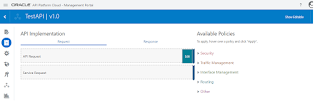


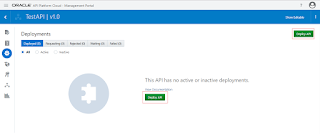

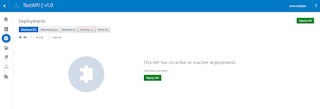
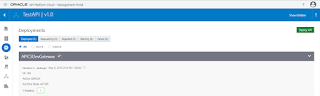
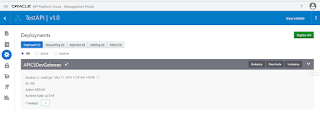
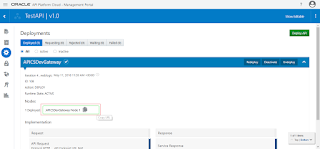
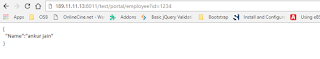

Great work! You gave information is very useful for enhancing my knowledge. Keep updates your best…
Primavera Training in Chennai
Primavera Course in Chennai
Corporate Training in Chennai
Embedded System Course Chennai
Oracle Training in Chennai
Tableau Training in Chennai
Spark Training in Chennai
Excel Training in Chennai
Power BI Training in Chennai
Good explanation with appropriate solution.
businessexceltemplates
Guest posting sites
The article is good. Most of the important points are there.thankyou for sharing a good one.
Spring Training in Chennai
spring Training in OMR
spring Training in Porur
Hibernate Training in Chennai
Hibernate Training
soft skills training in chennai
core java training in chennai
Spring Training in Chennai
Nice article!thanks for sharing such great post with us. i studied all your information and it is really good.
Android Training in Chennai
Android Training in T Nagar
JAVA Training in Chennai
Python Training in Chennai
Big data training in chennai
Selenium Training in Chennai
Android Training in Chennai
Android Course in Chennai
More impresiive Blog!!! Its more useful for us…Thanks for sharing with us…
Hadoop Training in Chennai
Big data training in chennai
Big Data Course in Chennai
big data training and placement in chennai
Hadoop Training in Tambaram
Big data training in Guindy
Python Training in Chennai
SEO training in chennai
JAVA Training in Chennai
Selenium Training in Chennai