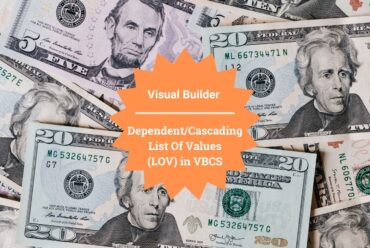What is Oracle Analytics Cloud?
Oracle Analytics Cloud (OAC) is a complete analytics PaaS solution. It provides enterprises with all their analytics needs and enables greater interaction and insights from data.
From self-service data discovery to automatic visualizations and advanced analytics, Oracle Analytics cloud is built to provide a collaborative platform to create and review visualizations. You get greater agility and capability to make faster data-driven decisions.
Features of Analytics Cloud
- Self-service reporting enables users to create interactive reports and gain better insights from data
- Built-in data preparation platform
- Data connectors for a wide range of storage be it Oracle or non-Oracle
- Built-in advanced analytics algorithms
- Data exploration through automatic data visualizations and insights
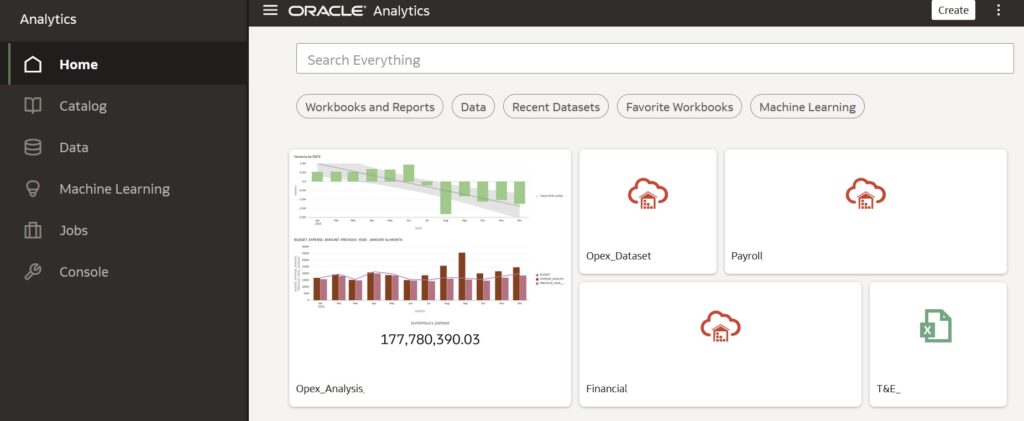
OAC is available in two editions – enterprise and professional.
- Professional– services included in this edition are self-service analytics, data flow, data connections, auto-insights, ML capabilities, and mobile application
- Enterprise– all the features of the professional edition plus connectivity to private data resources, pixel-perfect reporting, and customer-managed encryption keys
OAC Components
- Business Intelligence Cloud– when migrating from an on-premises deployment to the cloud, BI Cloud services will enable you to reuse this component to create visualizations in OAC. Recreation of data models would not be required.
- Essbase Cloud– Essbase is built to help users manage complex data models. It also provides functions such as forecasting and root cause analysis.
- Data Visualization Desktop– it enables you to create visualizations from data residing in BI Cloud and Essbase
- Smart View– this component enables integration of OAC with Microsoft products, data view and share can happen in Excel, PowerPoint, etc.
- Day by Day– analytics app that uses AI to track what a user views on OAC and automatically display those important visualizations and reports on the app. Day by Day enables you to truly have analytics on the go.
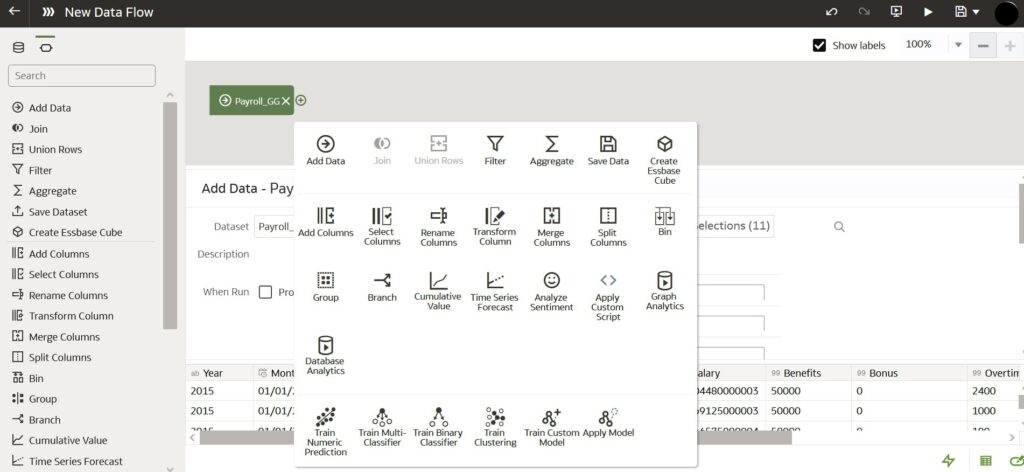
Service Management in OAC
Analytics Cloud is an Oracle-managed service thus, Oracle manages most of the lifecycle operations but customers manage some operations. All the patches, updates, and backups are done by Oracle which reduces the complexity of the system and prevents human errors. Users are responsible for authorization, monitoring costs, and encryption.
Getting started with OAC
Creating an Oracle always-free cloud account is the easiest way to get exposed to the Analytics Cloud and see it in action. Some prerequisites to keep in mind before creating an OAC instance are-
- Sign-up for an Oracle Cloud account
- Create a compartment where your OAC instance and other resources will sit
- Create users that will interact with the Analytics cloud and provide them with appropriate permissions
After completing these steps, you can create an OAC instance and start ingesting data into it either through local files or external cloud storage. Utilize the Explain and auto visualization features to see the self-service analytics and data preparation services.
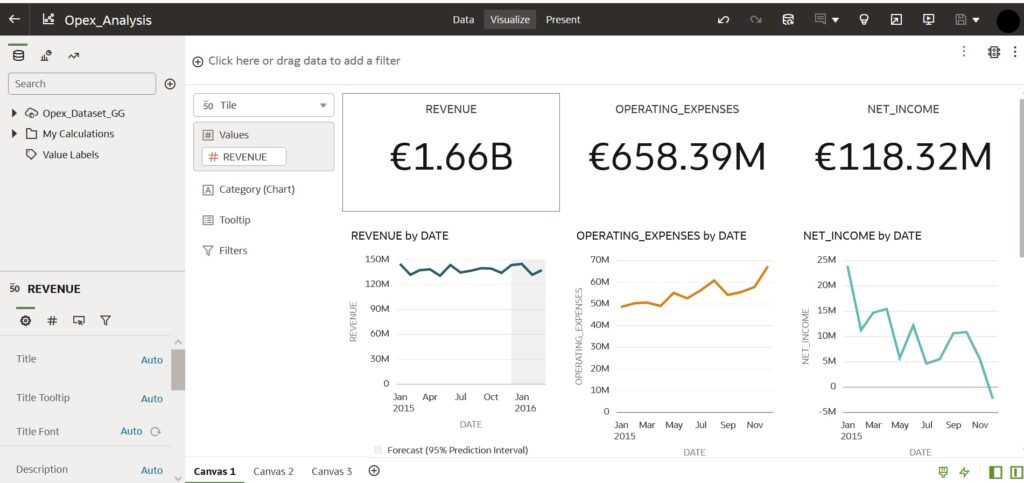
With Oracle Analytics Cloud, organizations can achieve faster insights and make better decisions to support their businesses.
To further increase your knowledge of Oracle services, check out the Youtube TechSupper channel and subscribe to the channel to get regular updates.
Further Reading
Understanding of Oracle Cloud Infrastructure