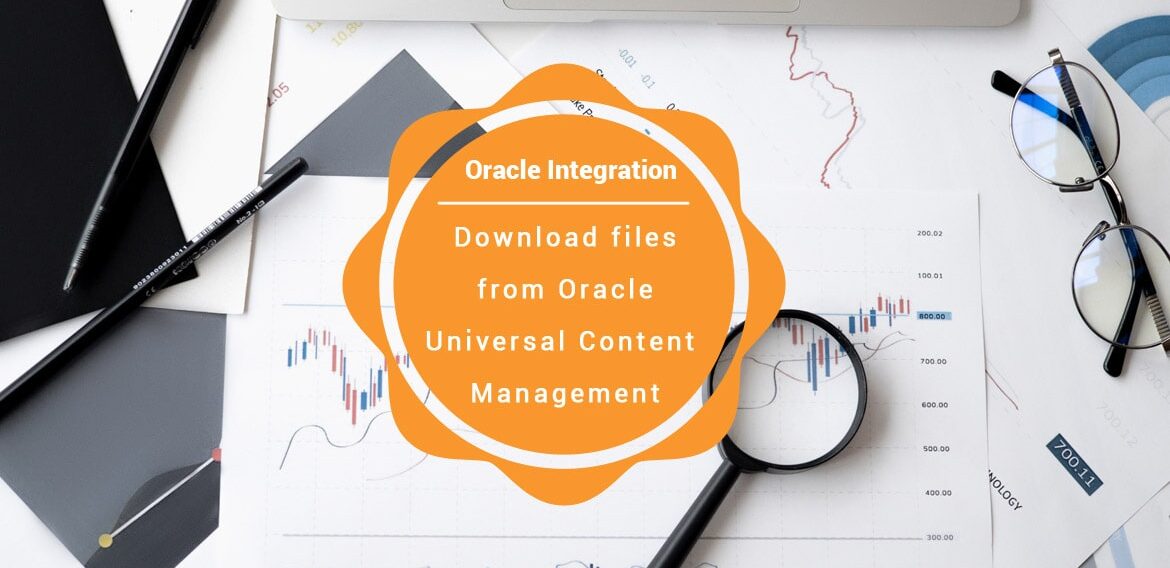Download files from Oracle Universal Content Management | Oracle Integration
Sometimes, you need to download files from Oracle Universal Content Management (UCM) from Oracle Integration for Oracle ERP Cloud use cases.
Use-case to download files from Oracle UCM
You have kicked off the Oracle Cloud ESS job from Oracle Integration and after the ESS job is completed, the output files are pushed into the Oracle UCM then you need to retrieve those output files from UCM in Oracle Integration and send it to the target application.
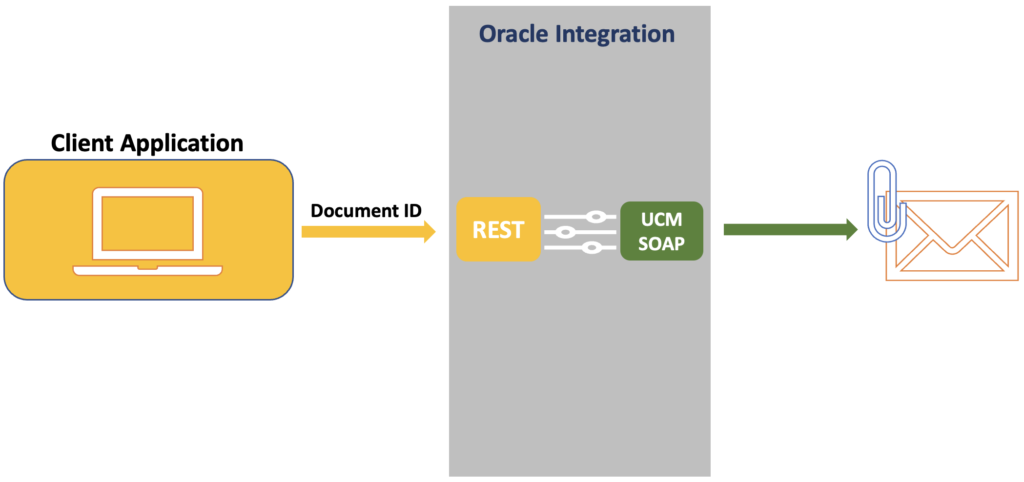
Pre-requisites to download files from UCM
- SOAP Connection: Create a SOAP connection pointing to the Generic SOAP endpoint of UCM. Following is the SOAP endpoint:
https://fa.etta-saasdemo.ds.fa.oraclecloue.com/idcws/GenericSoapPort?wsdl
To demonstrate how to download from UCM and send it over email, I have created a nice video end-to-end. Look at the following video:
If you like this article, please like, comment, and share. Request you to subscribe to my YouTube channel for more such videos and don’t forget to subscribe to our channel to get regular updates.
Further readings:
Place the file in ATP from BIP using OIC
Place the file in Object Storage from BIP using OIC
How to write files using an OIC FTP adapter
Read files from Object Storage in Oracle Integration