Observability (Run-Time Monitoring) in Oracle Integration
Oracle Integration has many built-in dashboards that provide real-time insights into your runtime integration and help understand exactly how many messages were received/succeeded/errored, etc.
Oracle Integration-3 monitoring has been improved significantly and helps you to understand step-by-step activity which has been executed at what date and time.
Deep Dive in Oracle Integration-3
Learn Oracle Integration step by step with 100+ sessions.
The Monitoring dashboard known as Observability has the following features:
- A unified dashboard helps you to see the failure rate, #of successful instances, #of failed instances, and much more
- Explore each message activity stream step by step, see the failure points, and dig down the performance issues.
- Manage your errors, resubmit the failed messages, track the agent status, and more.
The following are various out-of-the-box pages that give offer the runtime and design time metrics:
Observability – Dashboard
A high-level view of all your runtime integrations that depicts the error rate, # of active integrations, # of success integrations, and much more.
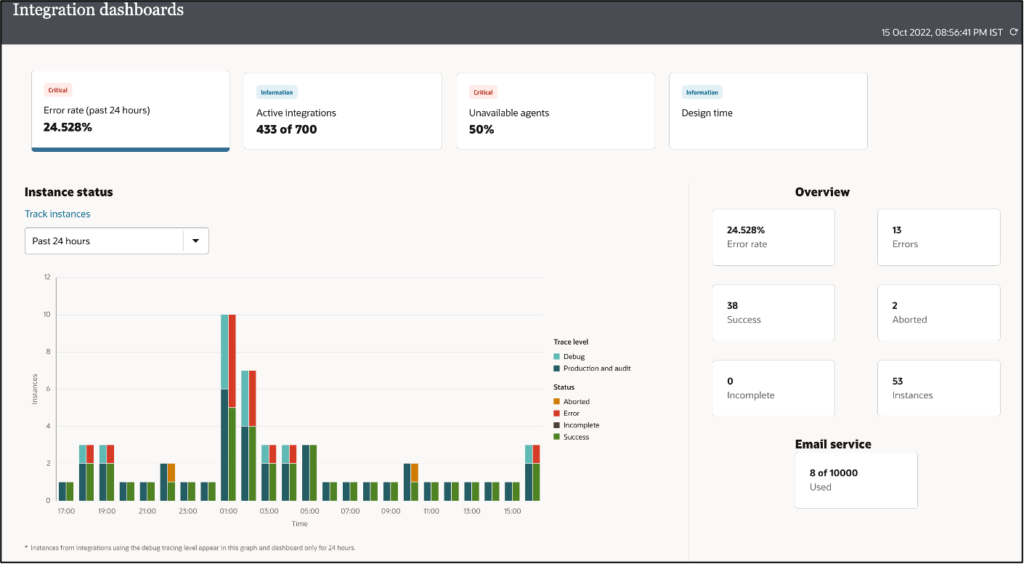
Observability – Integrations
Depicts processing information about the # of messages received, # of messages processed, # of successful messages, # of failed messages, and # of aborted messages.
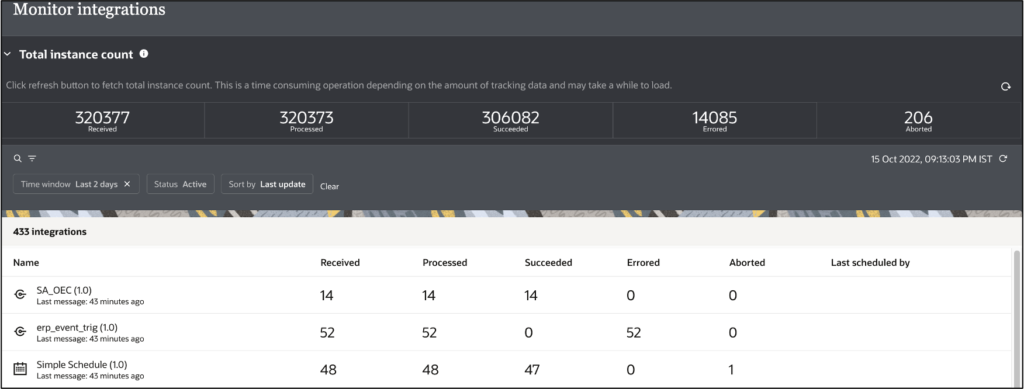
Observability – Agents
Monitor the status of Agents – Available or Unavailable.
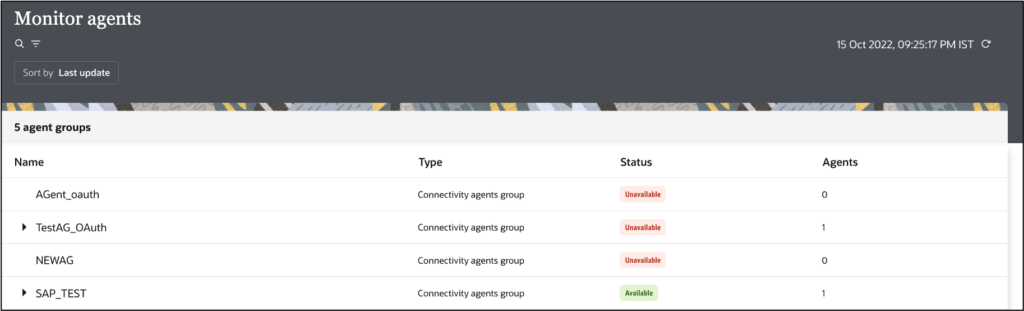
Observability – Instances
Filter and track the status of integration instances using business identifiers.
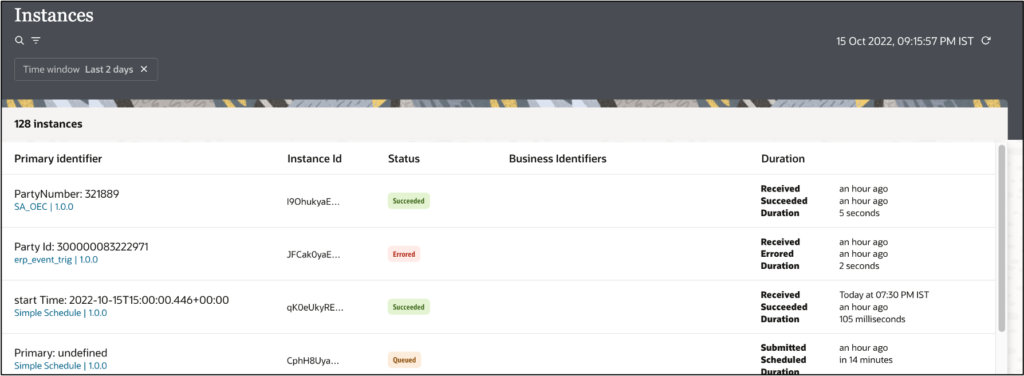
Observability – Errors
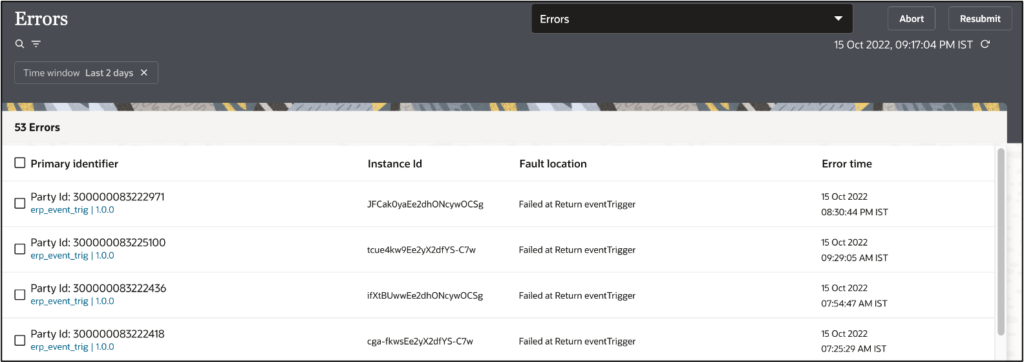
Observability – Future Runs
A calendar that depicts the future runs of your scheduled integration:
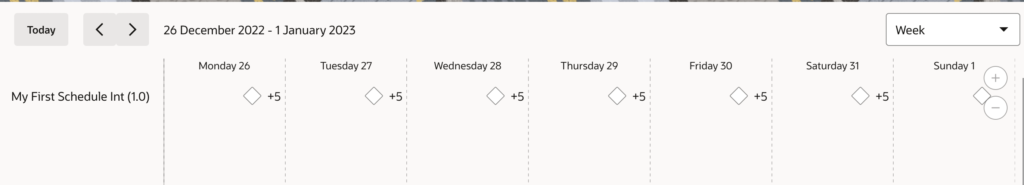
Look at the following video to know more about Observability in Oracle Integration-3
If you like this article, please like, comment, and share. Request you to subscribe to my YouTube channel for more such videos and don’t forget to subscribe to our channel to get regular updates.
Further readings:
Place the file in ATP from BIP using OIC
Place the file in Object Storage from BIP using OIC
How to write files using an OIC FTP adapter
Read files from Object Storage in Oracle Integration





