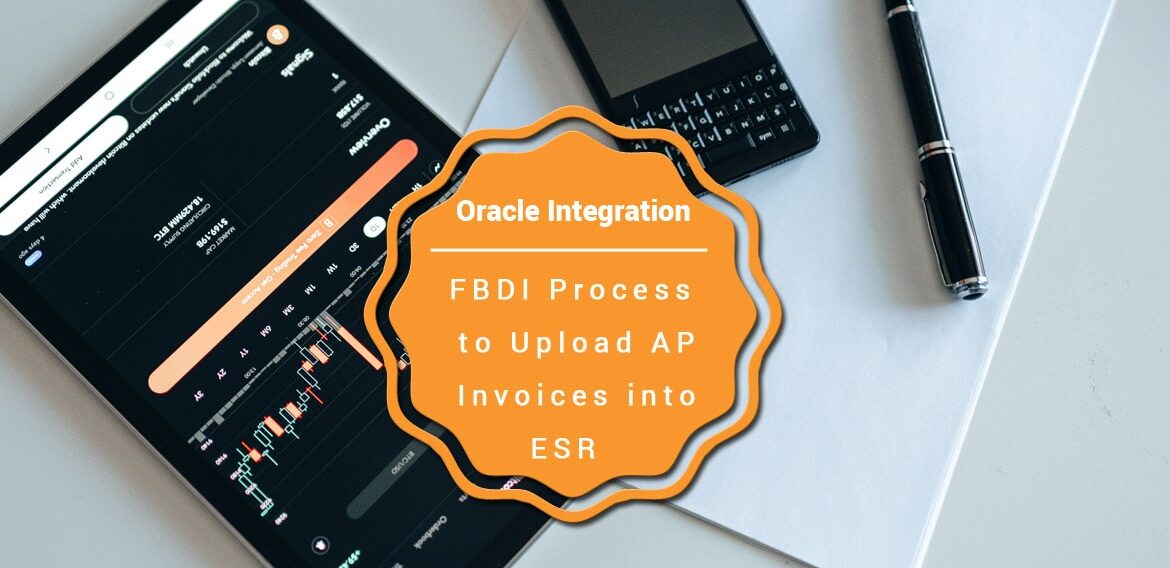Oracle Integration | FBDI to upload AP into ERP
Oracle offers an FBDI tool to Import bulk data from External Source to the Oracle ERP Cloud. To upload bulk data using FBDI, a CSV file with data is to be uploaded into Oracle ERP Cloud. The FBDI automation can be done using Oracle Integration very easily with the provided out-of-the-box Oracle ERP Cloud adapter.
Oracle ERP Cloud adapter allows you to import bulk data using File Based Data Import(FBDI). FBDI is the best way to get mass conversions done in the shortest time.
Deep Dive in Oracle Integration-3
Learn Oracle Integration step by step with 100+ sessions.
Use Case:
An external application generates huge data in a CSV file that needs to be uploaded into the Oracle ERP Cloud.
Solution:
Develop the scheduled integration which will list all the files, read the files one by one, create the FBDI file, and upload it into the Oracle ERP Cloud.
Flow to Import Bulk Data in Oracle ERP via FBDI
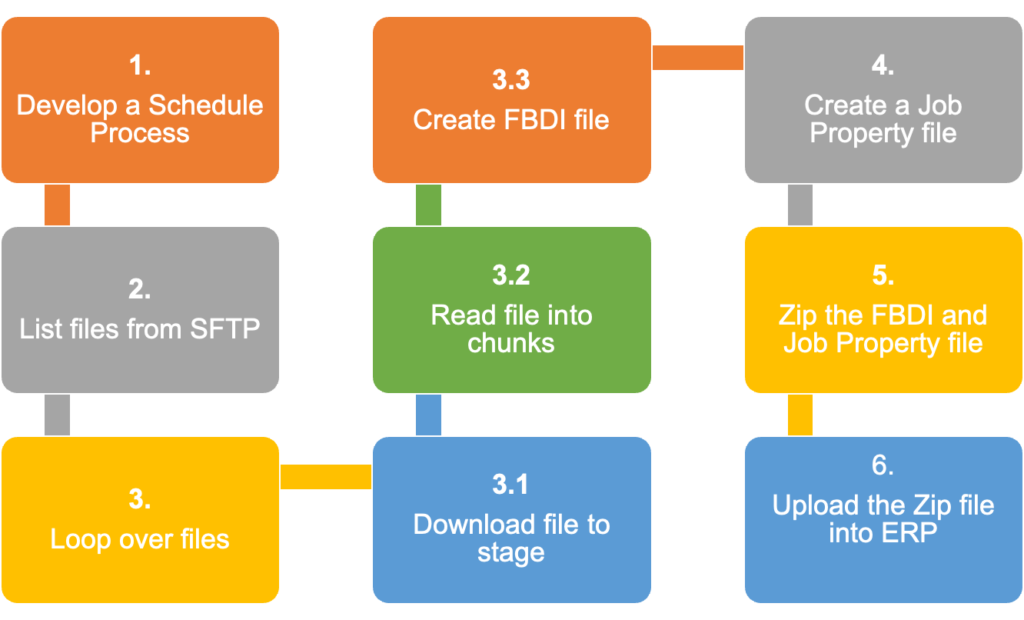
Structure of Property file
/oracle/apps/ess/financials/payables/invoices/transactions/, APXIIMPT,APInvoice,US1 Business Unit,US Primary Ledger,Spreadsheet,#NULL,#NULL,#NULL,#NULL,#NULL,#NULL,#NULL,#NULLLook at the following end to end video to know how to import Oracle Payables Invoices into Oracle ERP Cloud using Oracle Integration:
If you like this article, please like, comment, and share. Request you to subscribe to my YouTube channel for more such videos and don’t forget to subscribe to our channel to get regular updates.
Further readings:
Place the file in ATP from BIP using OIC
Place the file in Object Storage from BIP using OIC
How to write files using an OIC FTP adapter
Read files from Object Storage in Oracle Integration