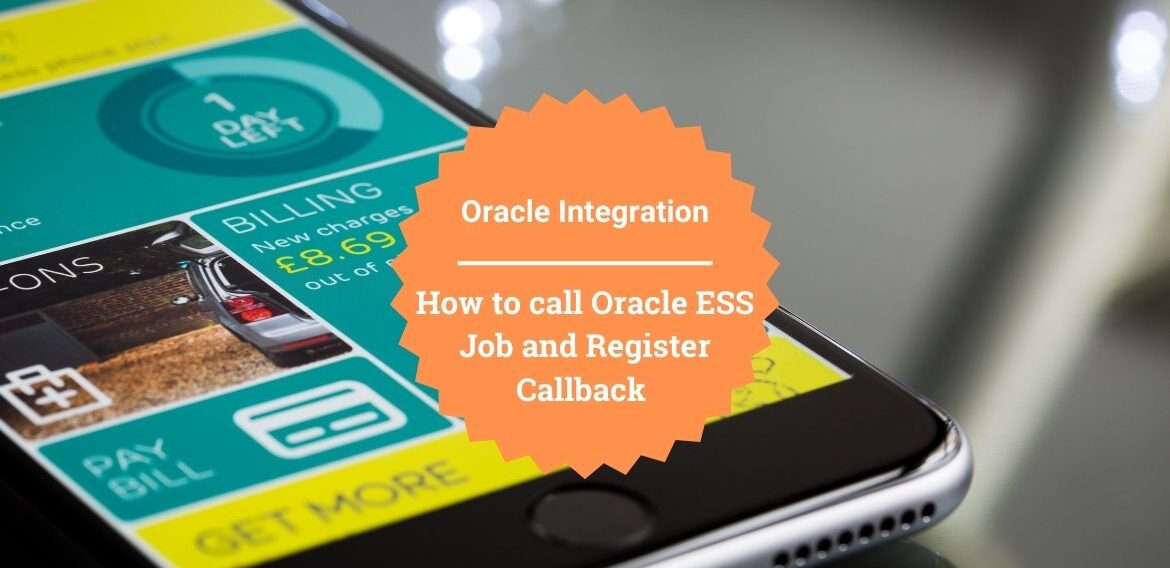How to call Oracle ESS Job and Register Callback in Oracle Integration
In this article, you will get to know how to call the Oracle ESS job from Oracle Integration and register for the callback.
In an Oracle Cloud, you can register Oracle Business Intelligence Publisher report as an Oracle Enterprise Scheduler (ESS) Job to run in asynchronous mode.
This mode enables you to schedule a job to be executed at specific intervals not subject to timeout restrictions.
LEARN ORACLE Integration end to end
AN END-END-END Oracle Integration COURSE THAT WILL HELP YOU TO LEARN ORACLE Integration QUICKLY.
CLICK HERE TO BUY THIS COURSE.
Once the BI reports are registered as ESS jobs, you can call them from Oracle Integration using the Oracle ERP Cloud adapter.
Once the ESS job completes, it dumps the output file into the UCM as a zip file.
You can register for a call back in Oracle Integration to receive the document id and get the output file using the document id and process the file to downstream applications.
High-Level Design to Call ESS Job and Register a callback
Following is the high-level diagram to depict how to call the ESS job and register for the callback:
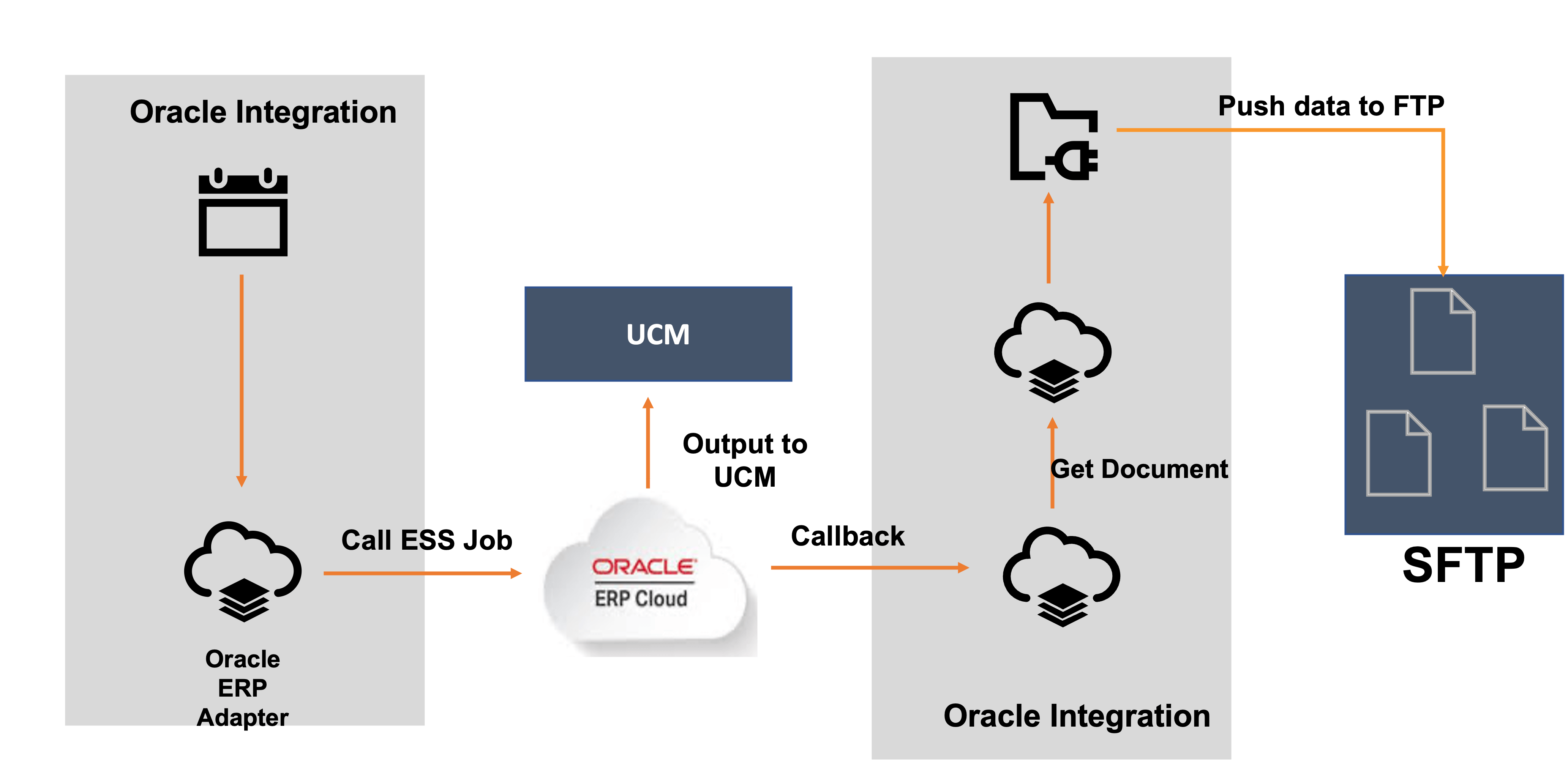
To show how to call an ESS job from Oracle Integration, I have captured an end-to-end video. Click on the following link and watch the complete video:
If you like this article, please like, comment, and share. Request you to subscribe to my YouTube channel for more such videos and don’t forget to subscribe to our channel to get regular updates.
Further readings:
Place the file in ATP from BIP using OIC
Place the file in Object Storage from BIP using OIC
How to write files using an OIC FTP adapter
Read files from Object Storage in Oracle Integration