Save request payload into database | Oracle Integration
Oracle Integration allows us to track the complete payload using Activity Stream if Debug or Audit tracing is enabled.
Saving the payload in the Activity Stream may impose a security risk as the payload may contain sensitive data.
LEARN ORACLE INTEGRATION END TO END
AN END-END-END ORACLE INTEGRATION COURSE THAT WILL HELP YOU TO LEARN ORACLE INTEGRATION QUICKLY.
CLICK HERE TO BUY THIS COURSE.
But having a payload handy is essential for the operations team to debug the issues.
Instead of storing the payload in the Activity Stream, it would be more advantageous to save it in a persistent store like a database.
Let’s consider a database as a persistent store to save the payload along with some critical information.
Get a database table with a column called “payload of CLOB” type where the complete payload can be saved along with other necessary columns.
Following is the table structure created in the ATP database:
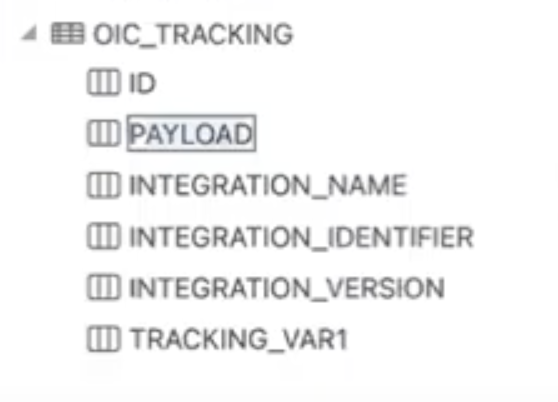 We have recorded The remaining aspects in a comprehensive video that you can access through the provided link:
We have recorded The remaining aspects in a comprehensive video that you can access through the provided link:
If you found this article helpful, we kindly ask you to show your support by liking, commenting, and sharing. We also encourage you to subscribe to our YouTube channel for more informative videos. Don’t forget to hit the subscribe button to stay updated with our latest content.
Further readings:
OData adapter in Oracle Integration-3
Place the file in ATP from BIP using OIC
Place the file in Object Storage from BIP using OIC
How to write files using an OIC FTP adapter
Read files from Object Storage in Oracle Integration





