Understanding of Oracle Integration-3 event
Oracle has recently introduced a new feature called Event in Oracle Integration-3, equivalent to the publisher and subscriber model of Oracle Integration-2.
In this article, we’ll help you understand what that event is and how to use it.
What is event
Events are raised when something happens in the system such as:
- Employee onboarded
- Order created
- PO Created
- Trip canceled
Once the events are raised, multiple applications can subscribe to those events parallelly and take actions on those events such as:
vSend the employee details for badge creation
Send the employee details to provide access to the learning system.
What is Oracle Integration Event?
Oracle Integration-3 (starting from 23.06) has introduced an Event that you can create in JSON format to publish and multiple subscribers can subscribe to those events.
You define the events in JSON-formatted files.
The publish and subscribe feature enables you to decouple producers and subscribers. This decoupling enables you to define an event and start building your subscriber for the event before the event is published.
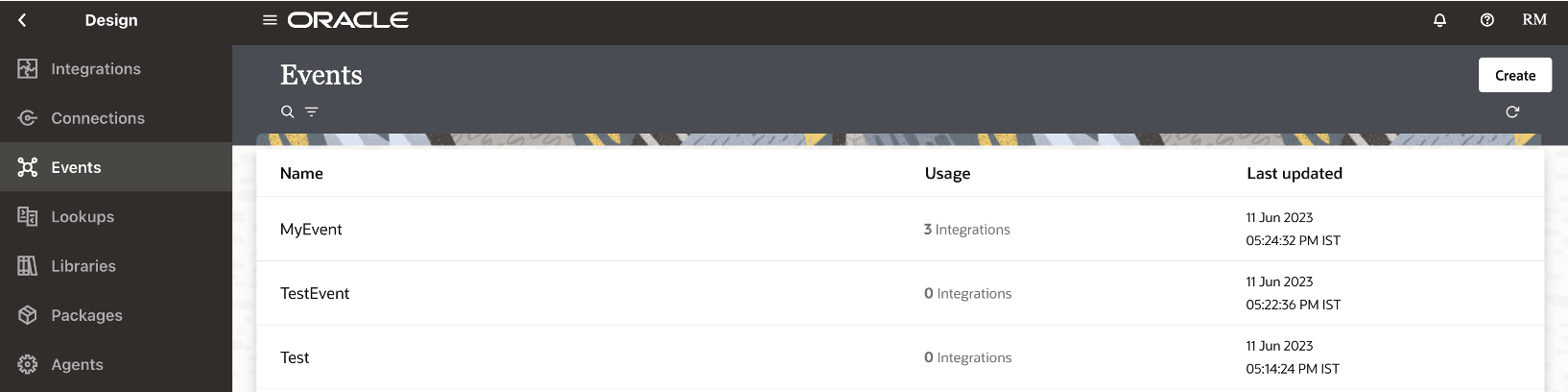
What is Publish Event Action?
Publish event action allows publishing an event that enables subscribing integrations to subscribe to this event.
You can use this pattern in app-driven as well as in the Schedule integration pattern.
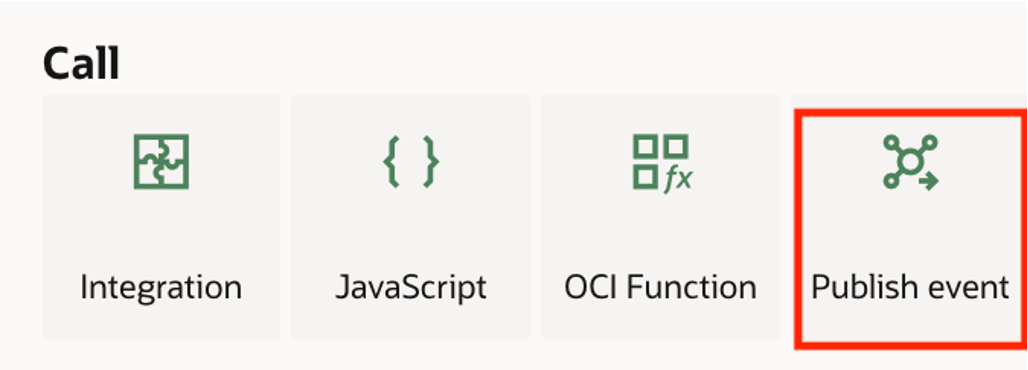
What is an Event Pattern?
Event pattern allows you to subscribe to an event that is published by a producer.
The subscribing integration event is triggered when the integration publishing the event is run.
Multiple integrations can subscribe to the same published event.
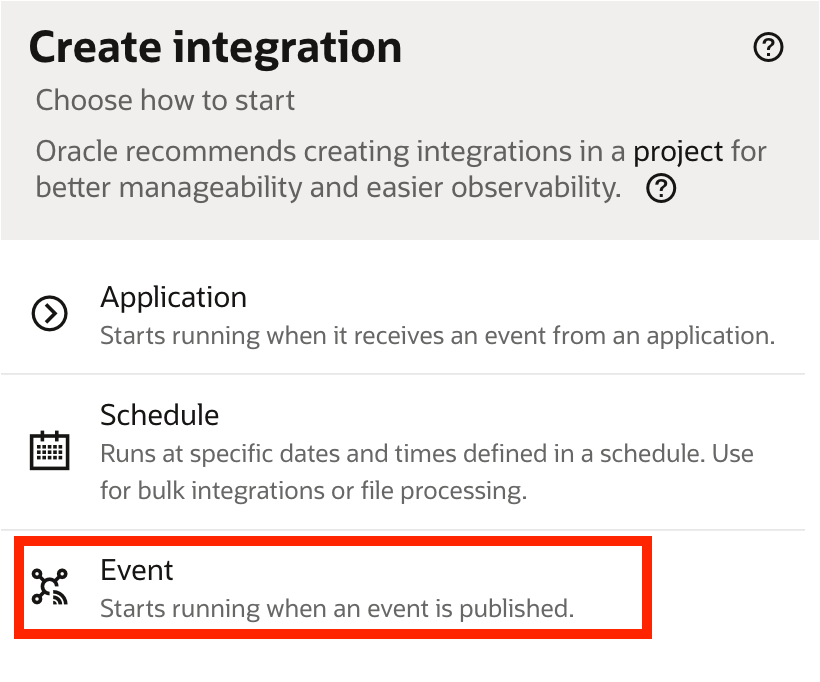
Remaining aspects in a comprehensive video that you can access through the provided link:
If you found this article helpful, we kindly ask you to show your support by liking, commenting, and sharing. We also encourage you to subscribe to our YouTube channel for more informative videos. Don’t forget to hit the subscribe button to stay updated with our latest content.
Further readings:
OData adapter in Oracle Integration-3
Place the file in ATP from BIP using OIC
Place the file in Object Storage from BIP using OIC
How to write files using an OIC FTP adapter
Read files from Object Storage in Oracle Integration





