Filter Unique records using for each group in Oracle Integration
In certain cases, duplicate records may be received from the source application, necessitating the filtration of unique records before forwarding the data to the target application.
This often involves grouping the data based on a specific column or element in order to identify and retain only the distinct records.
For instance, consider a scenario where a list of countries is being received from the source application, and it may contain duplicate entries, as demonstrated in the following example:
{
"Country": [{
"country": "IN",
"name": "India"
},{
"country": "IN",
"name": "India"
},{
"country": "US",
"name": "United States"
}]
}
Prior to transmitting this data, it’s essential to extract only the unique countries based on their names and subsequently forward these unique countries to the target application.
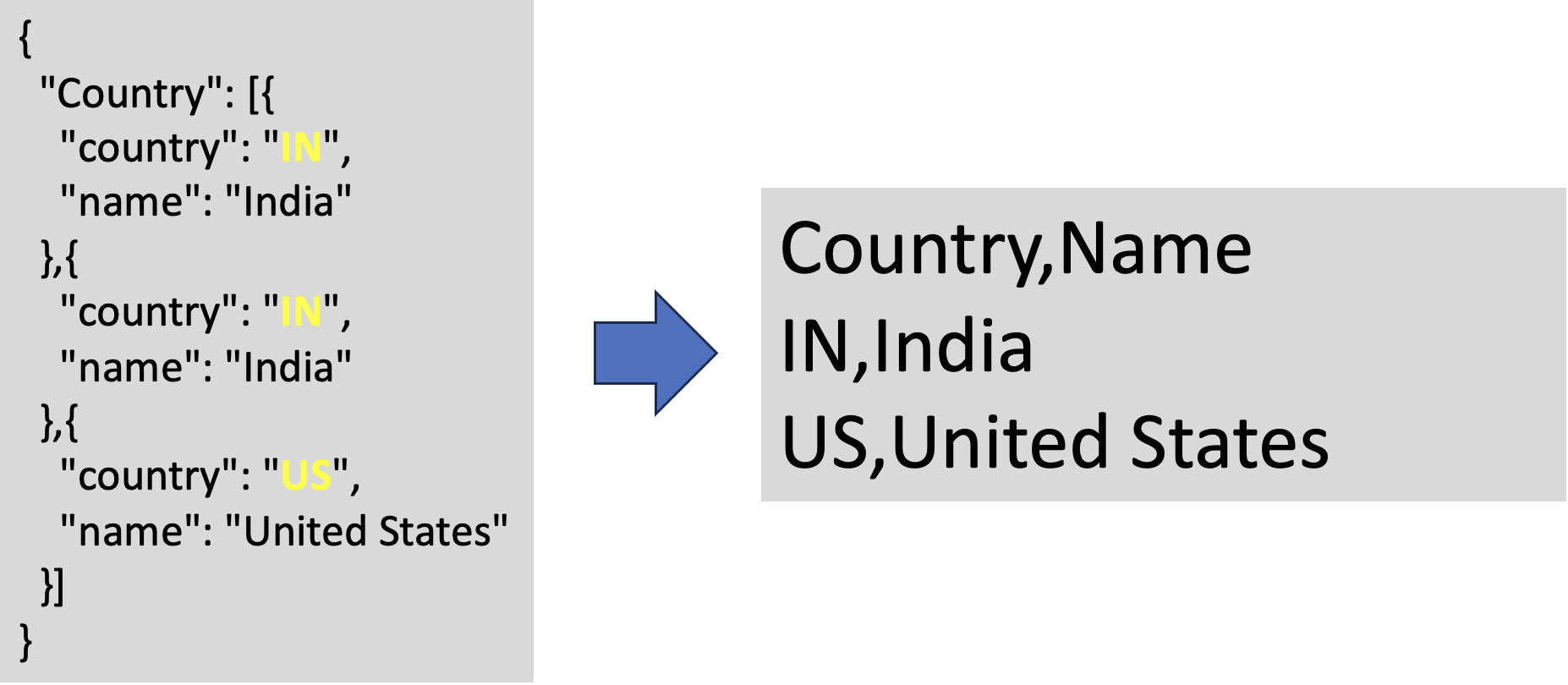
In Oracle Integration-3 version 23.10, a new feature has been introduced, known as the ‘for-each-group‘ element in the mapper. This element enables you to group the database records based on specific columns or elements.
For comprehensive guidance on filtering unique data in Oracle Integration-3, we recommend watching the entire video linked below:
If you found this article valuable, we would greatly appreciate your support through likes, comments, and shares. Additionally, we invite you to subscribe to our YouTube channel for more insightful videos. Don’t miss out on our latest updates – be sure to click the subscribe button to stay informed about our newest content.
Further readings:
OData adapter in Oracle Integration-3
Place the file in ATP from BIP using OIC
Place the file in Object Storage from BIP using OIC
How to write files using an OIC FTP adapter
Read files from Object Storage in Oracle Integration





