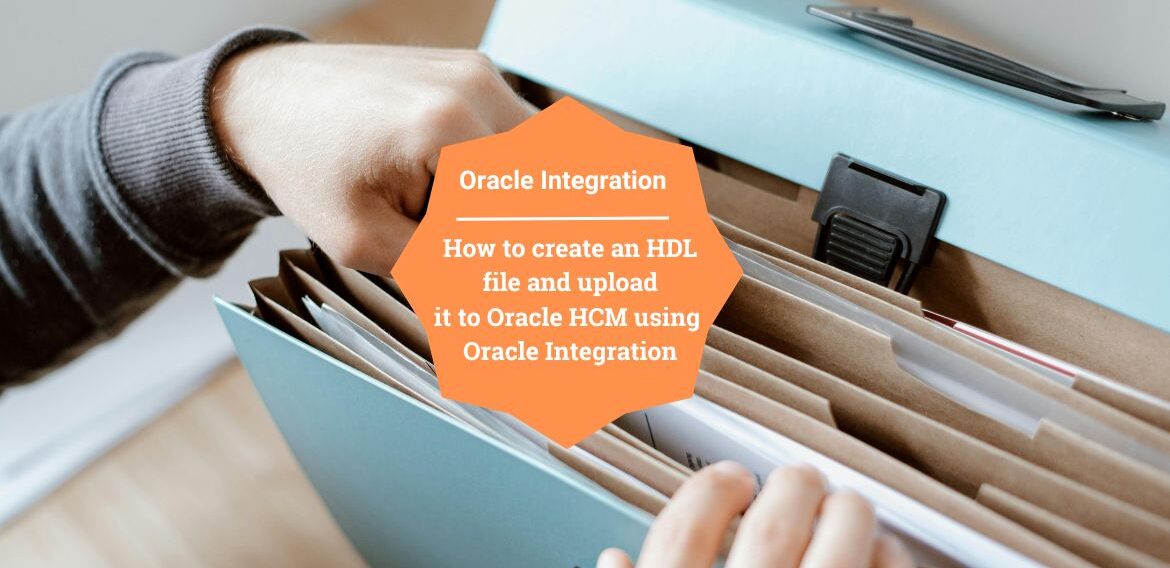How to create an HDL file and upload it to Oracle HCM using Oracle Integration
Oracle HCM data loader (HDL) is one of the most powerful tools for uploading bulk data into the Oracle HCM Cloud.
Using Oracle HDL, you can load business objects for most Oracle HCM Cloud products such as:
- Oracle Fusion Absence Management
- Compensation
- Global Human Resources
- Global Payroll
- Performance Management
- Profile Management
- Talent Review and Succession Management
- Workforce Management
The Oracle HDL job loads data into the business object from delimited data (.dat) files.
Oracle HCM Data loader expects the .zip file containing one or multiple .dat files each for one business object (Organization, Location, etc.)
About delimiter data (.dat) File
The HCM data loader provides a template file which is a .dat file for each supported business-object hierarchy. The template contains:
A COMMENT line, identifies the business object, its version, and the file-creation date.
A METADATA line for each component of the business-object hierarchy that you can load for the business object.
About Integration Mapping (nxsd) File
One of the key requirements to load data using Oracle Integration for HDL is that you need the integration mapping file (nxsd file) of the relevant business object along with a sample .dat file.
The NXSD file corresponding to the business object can be downloaded from the Oracle HCM Cloud.
The download NXSD files include all attributes available to be loaded into the business objects. But all of these attributes are not required.
Depending on the business need you can keep only mandatory and other necessary fields and apart from these, you can delete everything else.
Oracle HDL Process high-level steps
Following are the high-level steps that allow you to process data via the HCM data loader feature.
- Generate the HCM HDL-compliant delimited data (.dat) file.
- Zip the dat files.
- Submit the Oracle HDL job
- Monitor the job status until completion.
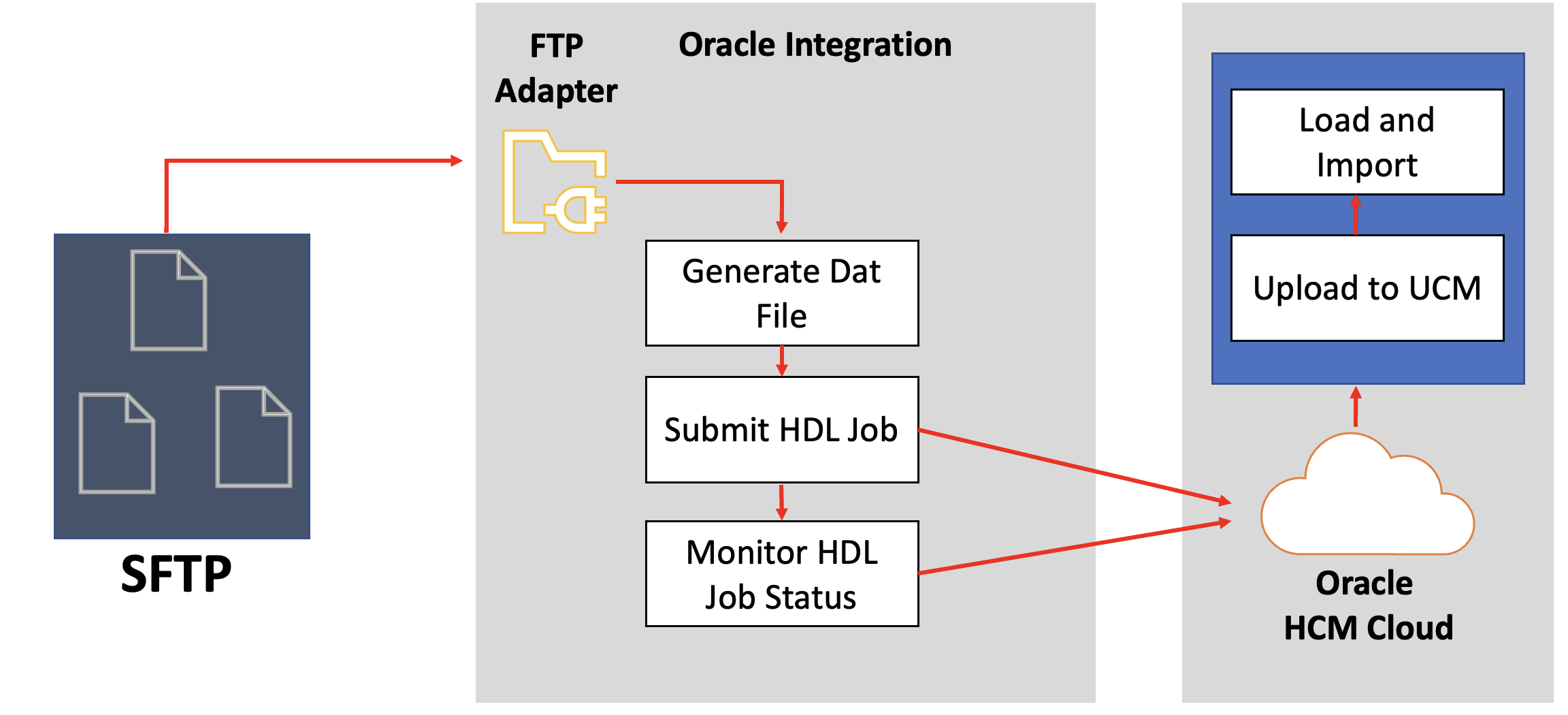
For comprehensive guidance on how to load data into Oracle HCM using data loader feature in Oracle Integration-3, we recommend watching the entire video linked below:
If you found this article valuable, we would greatly appreciate your support through likes, comments, and shares. Additionally, we invite you to subscribe to our YouTube channel for more insightful videos. Don’t miss out on our latest updates – be sure to click the subscribe button to stay informed about our newest content.
Further readings:
OData adapter in Oracle Integration-3
Place the file in ATP from BIP using OIC
Place the file in Object Storage from BIP using OIC
How to write files using an OIC FTP adapter
Read files from Object Storage in Oracle Integration