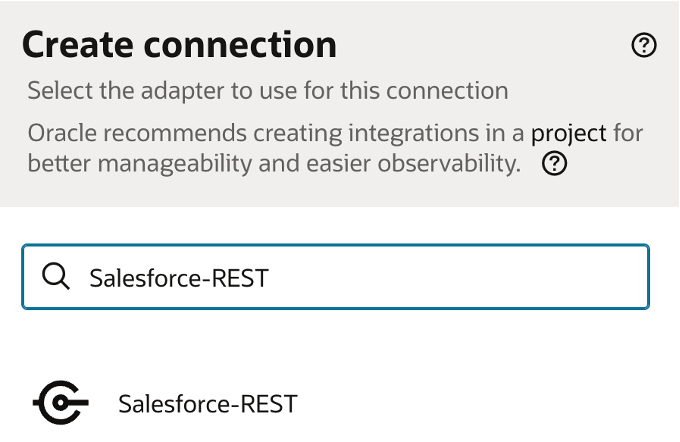Filter Unique records using for each group
Oracle has introduced a new Adapter in Oracle Integration-3 known as the Salesforce REST adapter. To use this adapter, you must have a minimum 24.02 version of Oracle Integration-3
In this article, we’ll discuss about the Salesforce REST Adapter and its capabilities.
About the Salesforce REST Adapter
Salesforce-REST adapter is one of the out-of-the-box adapter that allows you to connect to Salesforce CRM with Oracle Integration.
You can configure the Salesforce REST Adapter as a trigger or invoke a connection in an integration in Oracle Integration.
Salesforce-REST Adapter Capabilities
Salesforce Adapter as Trigger:
- Subscribes to platform events published on Salesforce.com
- Subscribes to change data events published on Salesforce.com
Salesforce Adapter as Invoke:
- Allow to perform Create, Update, Upsert, and Delete on the Standard, Recommended, or Custom business objects.
- Allow to perform Salesforce Object Query Language (SOQL) and Salesforce Object Search Language (SOSL) queries and retrieve query operations across all business objects.
- Supports Core or Utility operations such as, Get User Info, Get Deleted, Get Updated, Approval Process, Send Email.
- Invokes Apex Services
Security Policy on Salesforce-REST Adapter
Salesforce REST adapter uses the following two security policies:
- OAuth 2.0 client credentials
- OAuth 2.0 authorization code credentials
Pre-requisites for Salesforce REST Adapter
Following are the pre-requisites to create the Salesforce REST connection.
- Salesforce domain URL in the form of https://yourDomain.my.salesforce.com/
- Salesforce API version
- The client id and client secret
We have captured all the necessary steps to create the Salesforce Connection in the following video.
If you found this article valuable, we would greatly appreciate your support through likes, comments, and shares. Additionally, we invite you to subscribe to our YouTube channel for more insightful videos. Don’t miss out on our latest updates – be sure to click the subscribe button to stay informed about our newest content.
Further readings:
About the Salesforce REST Adapter
Leveraging Salesforce REST adapter to push accounts to Database
OData adapter in Oracle Integration-3
Place the file in ATP from BIP using OIC