Start, Stop & Deinstall ICS agent server
In my previous blog, we have learned how to install Oracle ICS agent on a Linux server. As we have seen during ICS connectivity agent installation, it runs on Weblogic server. However, we should not use startWebLogic.sh nor stopWebLogic.sh to start and stop on-premises agent.
Instead, ICS agent provides another script startAgent.sh and stopAgent.sh to start and stop on-premises agent respectively. These two scripts reside inside the folder where we have installed the Agent.
Start ICS Agent
- Login into the host machine where we have installed ICS agent
- Set JAVA_HOME using export JAVA_HOME=/usr/java/jdk1.7.0_80
- Move to the directory where ICS agent has been installed and see the files under this
- See startAgent.sh exist in the directory. Hit the below command to start ICS agent
nohup ./startAgent.sh -u=test@test.com -p=TEST@123 &
Where: -u= {User Name of ICS console} and -p={Password of ICS console}
- As we have used the nohup command to start the agent. The agent will start in the background. To see the output use below command
- tail -500f nohup.out
- Make sure the server starts with a successful message
Stop ICS Agent
- Login into the host machine where we have installed ICS agent
- Set JAVA_HOME using export JAVA_HOME=/usr/java/jdk1.7.0_80
- Move to the directory where ICS agent has been installed and see the files under this
- See stopAgent.sh exist in the directory. Hit the below command to start ICS agent
./stopAgent.sh
Deinstall ICS Agent
In order to deinstall ICS agent follow the below steps:
- Stop ICS agent as shown in the previous steps
- Delete the directory in which on-premises agent is installed
- Now delete it from ICS console
- Login into the ICS console
- Click Agent tile from ICS home page
- Find the Agent group
- Click the number representing the agent count. The Agents in this Agent Group dialog is displayed.
- Find the agent to delete, and click X to delete the agent registration.


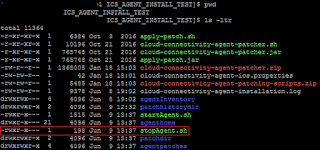
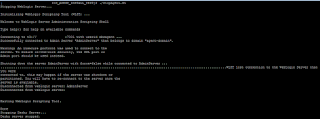
Thanks for this post, I really appriciate. I have read posts, all are in working condition. and I really like your writing style. Keep it up like.
Buy Inverter Battery Online
You are so cool! I don't suppose I've read a single thing like this before. So nice to discover somebody with some unique thoughts on this subject. Really.. many thanks for starting this up. This web site is one thing that's needed on the web, someone with some originality!
Digital Marketing Training In India
Immensely beguiled by the words used by the writer.
Mason Soiza
Thankyou for sharingerp software