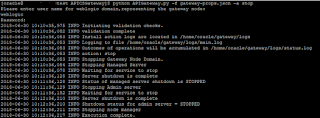Start, Stop and Status of API CS Physical Gateway
In our previous blog, we have showcased how to install API Cloud Service physical gateway. In this blog, we’ll execute some useful commands. For instance, how to start, stop and check status of the physical gateway.
Important Blogs to learn more about API CS
Below command must run from the directory where Gateway installer was unzipped.
Command to check the status of Physical Gateway
Run below command to check the status of Physical Gateway
./APIGateway -f gateway-props.json -a status
Enter username and password of the Physical gateway which was given during installation
Command to stop the Physical Gateway
JAVA_HOME path should be set before run the stop command
Run below command to stop Physical Gateway
./APIGateway -f gateway-props.json -a stop
Enter username and password of the Physical gateway which was given during installation
Command to start the Physical Gateway
JAVA_HOME path should be set before run the start command
Run below command to start Physical Gateway
./APIGateway -f gateway-props.json -a start
Enter username and password of the Physical gateway which was given during installation