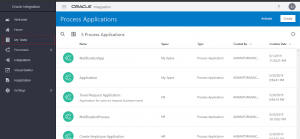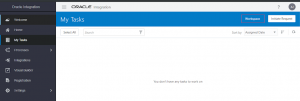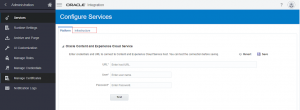Setting to enable the notification in Oracle Process Cloud Services
Are you suffering to send Notification in Oracle Process Cloud Services and not able to send? This article will help to resolve the issue.
Oracle Process Cloud services provide Notify activity which allows to send notification. Before we use this activity we have to first enable the notification from address in Oracle Process Cloud Services.
In this article, we’ll demonstrate how to achieve this.
- Login into Process Cloud Services and click on the My Tasks navigation
- Click on the Workspace from the top right
- Click on the Administration navigation from left panel
- Click on the Services navigation from the left panel. The Services tab will be enabled only if the testing mode is disabled
- Click on the Infrastructure tab
- See the Oracle Notification Service section and select Email from the Notification Mode drop down. In the From text box, enter the email id from which you need to send notifications.
- Click on the Save button and then Register button. You will receive the notification on the email id which you have configured in the previous step to confirm the changes.
Once all done, you will be able to send notification using the Notify activity and all notification will go from the address configured in the prevoius section.