Execute batch requests in Oracle Visual Builder
VB supports the batch request API which can be used to perform multiple operations(get, create, update, delete) in a single call.
The data is committed at the end of the requests, and if any one of the operations gets fails then the complete batch is rolled back.
The benefit of making batch requests is to increase the performance of the application as you can call multiple operations in a single call.
Below are the details of the batch requests REST APIs:
Sample Request
URL: <VB_BASE_URL>
HTTP Method: POST
Content Type: application/vnd.oracle.adf.batch+json
Sample Request:
{
"parts":[
{
"id":"part1",
"path":"/Employee",
"operation":"create",
"payload":{
"firstName":”neeraj",
"lastName":”kumar",
"emailAddress":”nerraj.jain@gmail.com"
}
},
{
"id":"part2",
"path":"/Employee/21",
"operation":"update",
"payload":{
"emailAddress":"ankur.jain@gmail.com"
}
},
{
"id":"part3",
"path":"/Employee/27",
"operation":"delete"
},
{
"id":"part4",
"path":"/Employee/1",
"operation":"get"
}
]
}Sample Response:
{
"parts": [
{
"id": "part1",
"path": "https://oicdev01-test-ia.integration.ocp.oraclecloud.com:443/ic/builder/design/TestApp/1.0/resources/data/Employee",
"operation": "create",
"payload": {
"id": 41,
"creationDate": "2021-10-17T07:44:49+00:00",
"lastUpdateDate": "2021-10-17T07:44:49.047+00:00",
"createdBy": "ankur",
"lastUpdatedBy": "ankur",
"firstName": "neeraj",
"lastName": "kumar",
"emailAddress": "nerraj.jain@gmail.com",
"links": [
{
"rel": "self",
"href": "https://oicdev01-test-ia.integration.ocp.oraclecloud.com:443/ic/builder/design/TestApp/1.0/resources/data/Employee/41",
"name": "Employee",
"kind": "item",
"properties": {
"changeIndicator": "test"
}
},
{
"rel": "canonical",
"href": "https://oicdev01-test-ia.integration.ocp.oraclecloud.com:443/ic/builder/design/TestApp/1.0/resources/data/Employee/41",
"name": "Employee",
"kind": "item"
},
{
"rel": "child",
"href": "https://oicdev01-test-ia.integration.ocp.oraclecloud.com:443/ic/builder/design/TestApp/1.0/resources/data/Employee/41/child/phoneCollection",
"name": "phoneCollection",
"kind": "collection"
}
]
}
},
{
"id": "part2",
"path": "https://oicdev01-test-ia.integration.ocp.oraclecloud.com:443/ic/builder/design/TestApp/1.0/resources/data/Employee/1",
"operation": "update",
"payload": {
"id": 1,
"creationDate": "2021-10-12T16:22:08+00:00",
"lastUpdateDate": "2021-10-14T11:14:04.031+00:00",
"createdBy": "ankur",
"lastUpdatedBy": "ankur",
"firstName": "Ankur",
"lastName": "Jain",
"emailAddress": "ankurjain.jain26@gmail.com",
"links": [
{
"rel": "self",
"href": "https://oicdev01-test-ia.integration.ocp.oraclecloud.com:443/ic/builder/design/TestApp/1.0/resources/data/Employee/1",
"name": "Employee",
"kind": "item",
"properties": {
"changeIndicator": "test"
}
},
{
"rel": "canonical",
"href": "https://oicdev01-test-ia.integration.ocp.oraclecloud.com:443/ic/builder/design/TestApp/1.0/resources/data/Employee/1",
"name": "Employee",
"kind": "item"
},
{
"rel": "child",
"href": "https://oicdev01-test-ia.integration.ocp.oraclecloud.com:443/ic/builder/design/TestApp/1.0/resources/data/Employee/1/child/phoneCollection",
"name": "phoneCollection",
"kind": "collection"
}
]
}
},
{
"id": "part4",
"path": "https://oicdev01-test-ia.integration.ocp.oraclecloud.com:443/ic/builder/design/TestApp/1.0/resources/data/Employee/1",
"operation": "get",
"payload": {
"id": 1,
"creationDate": "2021-10-12T16:22:08+00:00",
"lastUpdateDate": "2021-10-14T11:14:04.031+00:00",
"createdBy": "ankur",
"lastUpdatedBy": "ankur",
"firstName": "Ankur",
"lastName": "Jain",
"emailAddress": "ankurjain.jain26@gmail.com",
"links": [
{
"rel": "self",
"href": "https://oicdev01-test-ia.integration.ocp.oraclecloud.com:443/ic/builder/design/TestApp/1.0/resources/data/Employee/1",
"name": "Employee",
"kind": "item",
"properties": {
"changeIndicator": "dsdsd"
}
},
{
"rel": "canonical",
"href": "https://oicdev01-iddkls4brftz-ia.integration.ocp.oraclecloud.com:443/ic/builder/design/TestApp/1.0/resources/data/Employee/1",
"name": "Employee",
"kind": "item"
},
{
"rel": "child",
"href": "https://oicdev01-test-ia.integration.ocp.oraclecloud.com:443/ic/builder/design/TestApp/1.0/resources/data/Employee/1/child/phoneCollection",
"name": "phoneCollection",
"kind": "collection"
}
]
}
}
]
}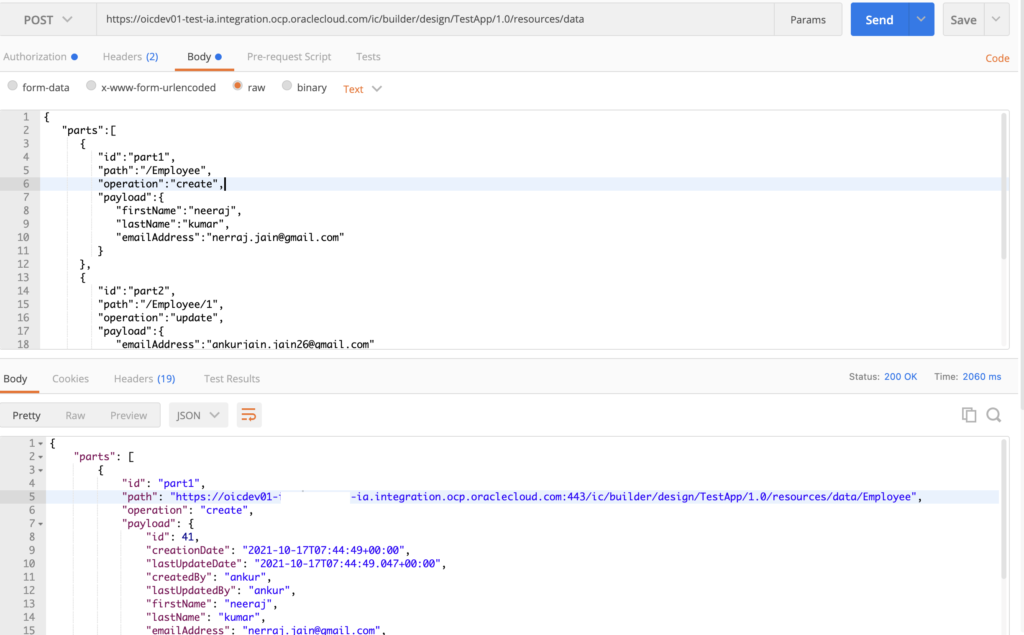
You can look at the below video to know how to execute the batch request using POSTMAN:
Further readings:
Convert JSON to String Oracle Integration
Oracle Integration Message Packs and Pricing
Business Identifiers in Oracle Integration
You can subscribe to my YouTube channel for further reading.





