Compartments in Oracle Cloud Infrastructure (OCI)
The compartments in Oracle Cloud Infrastructure (OCI) divide the resources into logical groups that help you organize and control access to your resources.
A compartment is one of the security controls in the OCI that protects OCI resources (Compute, DB, VCN, etc.) from unauthorized users.
The access of compartments is controlled by policies.
Every resource in OCI is part of one compartment. OCI allows creating of sub-compartments up to six levels deep.
The below picture shows the pictorial representation of compartments.
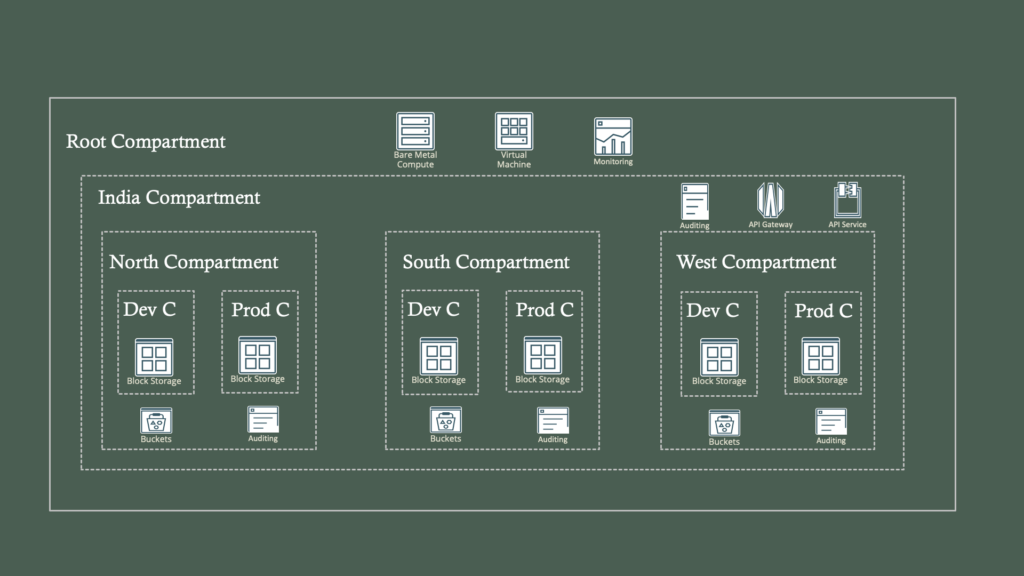
Few facts about compartments
- Once a resource is created under one compartment it can be moved to another compartment.
- Compartments can be deleted (all the resources under the compartment will be deleted also).
- You can create sub-compartments up to six levels deep.
- Compartment is the regional resource.
- A root compartment is created by default upon tenancy creation.
- At least one policy is required in order to access the compartments by users.
How to create compartments
I have created a short video on how to create compartments in OCI. Follow the below video to know how to create the compartment in OCI.
Further readings:
Access OCI private resources using Bastion
Convert JSON to String Oracle Integration
Oracle Integration Message Packs and Pricing
Business Identifiers in Oracle Integration
You can subscribe to my YouTube channel for further reading.




