Publish messages in Stream using Oracle Integration
In this article, I’ll demonstrate how to publish messages into a Stream using Oracle Integration. In the previous article, I have described the capabilities offered by the OCI Streaming adapter and how to use this adapter to connect to the OCI stream.
To complete this article, you must have the OCI Streaming connection already created. If you have not created it earlier, follow this video to know to create a Streaming connection using OCI Streaming adapter in Oracle Integration.
After completing this usecase, the integration will be look like as per the screenshot:
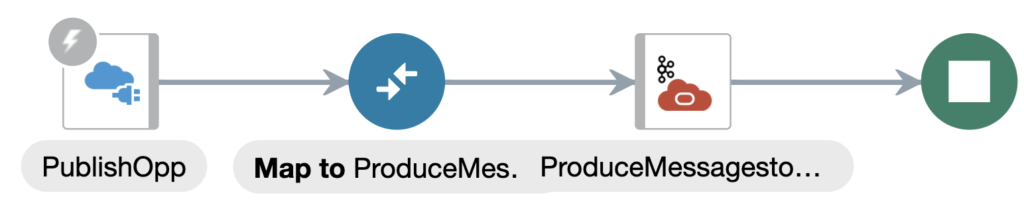
Following is the sample JSON which is used to publish the message into OCI Stream:
[
{
"OppName":"qq",
"Amount":1,
"Stage":"",
"AccountName":""
}
]To demonstrate, how to publish messages in Stream using Oracle Integration, I have captured a short video that will help you to achieve this.
Click on the below link and watch the complete video.
Request you to subscribe to my YouTube channel for regular updates.
Further readings:
Connect Stream using OCI Streaming adapter in Oracle Integration
Integrating Oracle Integration with API GW
Merge two different schema files into a single CSV file in Oracle Integration
How to create an Oracle APEX service
Insert data into a table using SQL in Oracle APEX
Form region to insert a record into a table in Oracle APEX
Master-Detail Page in Oracle APEX

