Creating SSH keys using Oracle Cloud shell
In this article, you will know about what is SSH keys, ways to create SSH keys, and how to use the Oracle Cloud shell to create the SSH keys.
What are SSH Keys
SSH keys are an authentication method used to gain access to an encrypted connection between systems and then ultimately use that connection to manage the remote system.
SSH keys play an important role in securely accessing the OCI compute instances in the cloud.
SSH Keys (Public and Private) can be created in many sizes (bit) but RSA 2048 bit is the popular and secured one.
Ways to Create SSH Keys
Windows Users can use the following methods
- PuttyGen (https://www.puttygen.com/)
- Windows Power Shell (ssh-keygen command)
Mac and Linux Users
- Use ssh-keygen command
Oracle Cloud user
- Use Oracle Cloud Shell
About Oracle Cloud shell
Oracle Cloud shell is a small virtual machine that comes free with every Oracle Cloud. Cloud shell is shipped with OCI CLI commands by default.
You can access it from the Oracle Cloud account page.
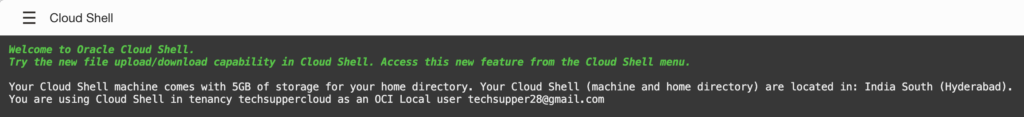
Creating SSH keys using Oracle Cloud sheel
Watch this complete end to end video to know how to use the Oracle Cloud shell to generate the SSH Keys
Request you to subscribe to my YouTube channel for regular updates.
You can look at the complete series of OCI getting started here
Further readings:
Creating Oracle Cloud Free Tier account
Understanding of Oracle Cloud Infrastructure
Understanding and Creating OCI Network Resource
Introduction of Identity and Access Management (IAM) in OCI
Understanding and Creating Compute Service in OCI
Understanding, Creating and Attaching Block Volumes in OCI
Connect Stream using OCI Streaming adapter in Oracle Integration




