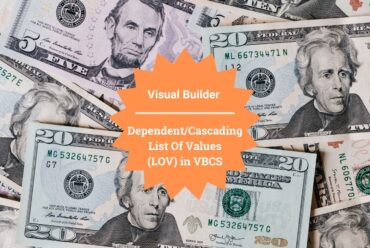Connect Oracle Analytics with Autonomous Database
Performing data analysis and getting insights from data is easy in Oracle Analytics due to self-service features and ML capabilities. To explore these features and fully use them, one should first have data in their instance. This blog will show how you can connect the OAC instances with Autonomous Database for data loading.
Prerequisites
To connect the database to OAC please ensure you have the wallet file of the Oracle Autonomous Database (ATP). It can be accessed from the Data Connection tab of the ATP page as shown in the following screenshot:
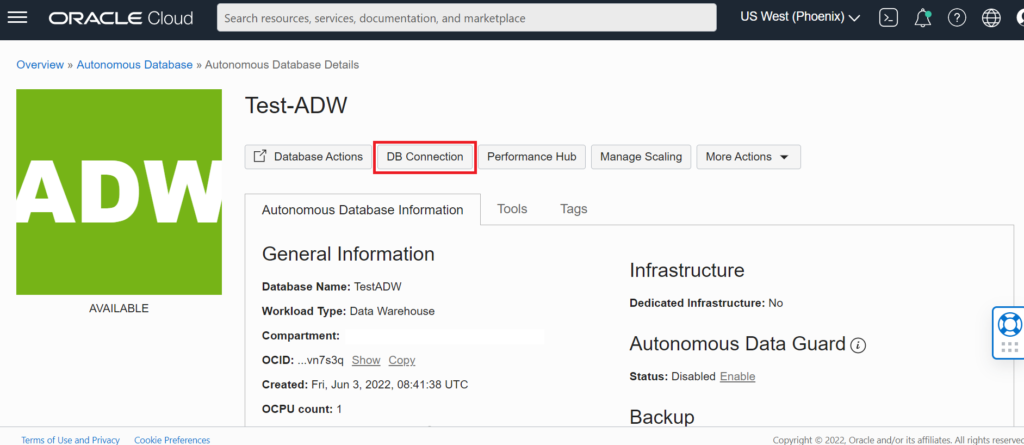
Click on Download Wallet to get the .zip file:
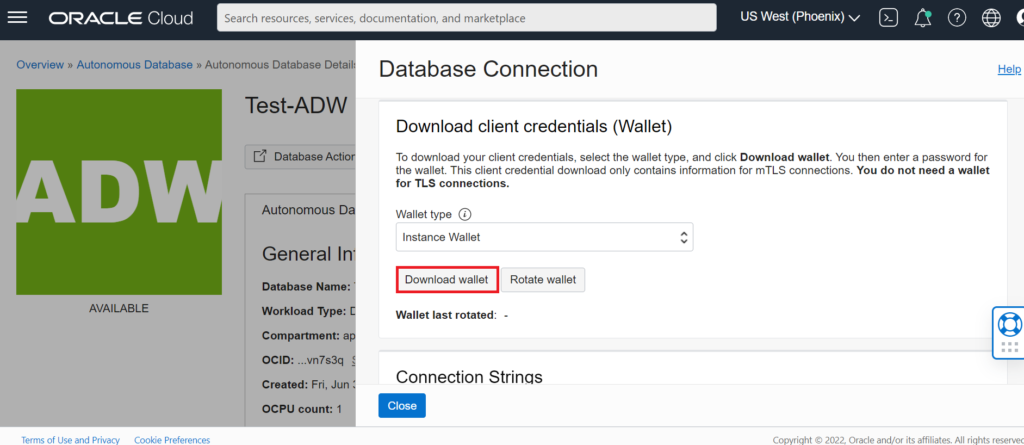
The previous step will download the wallet as a zip file on your local machine.
Steps to Connect OAC with ATP
- In OCI, go to the OAC instance through the hamburger menu and click on the Analytics Home Page button as shown in the following screenshot:
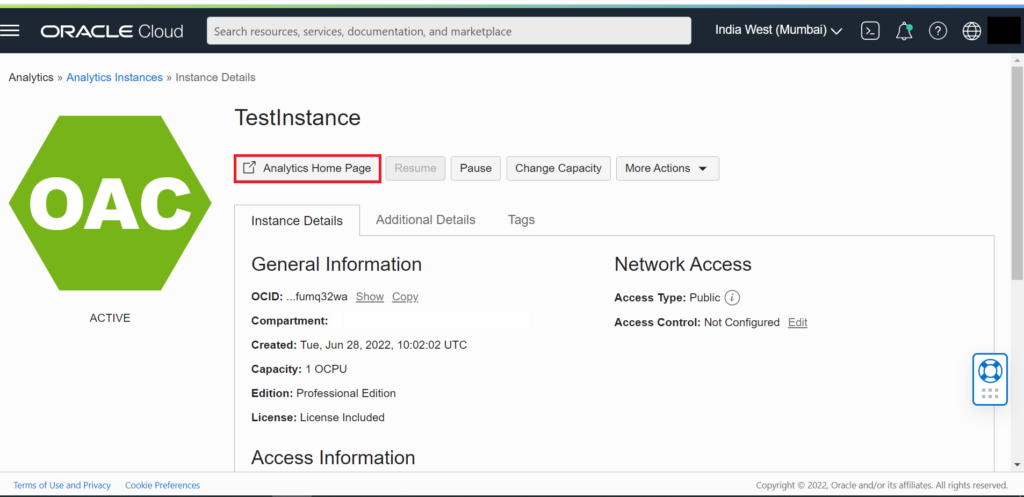
- Once you reach the OAC landing page, click on Create button in the upper right-hand corner to create a new connection.
- Click on Connection as shown in the following screenshot:
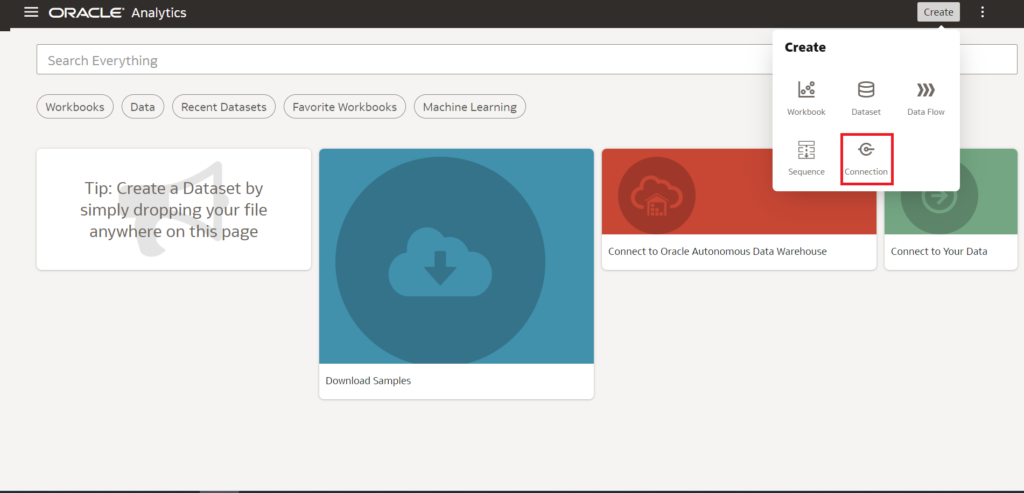
- Select Autonomous Data Warehouse or Autonomous Transaction Processing, based on the workload type of your Autonomous Database.
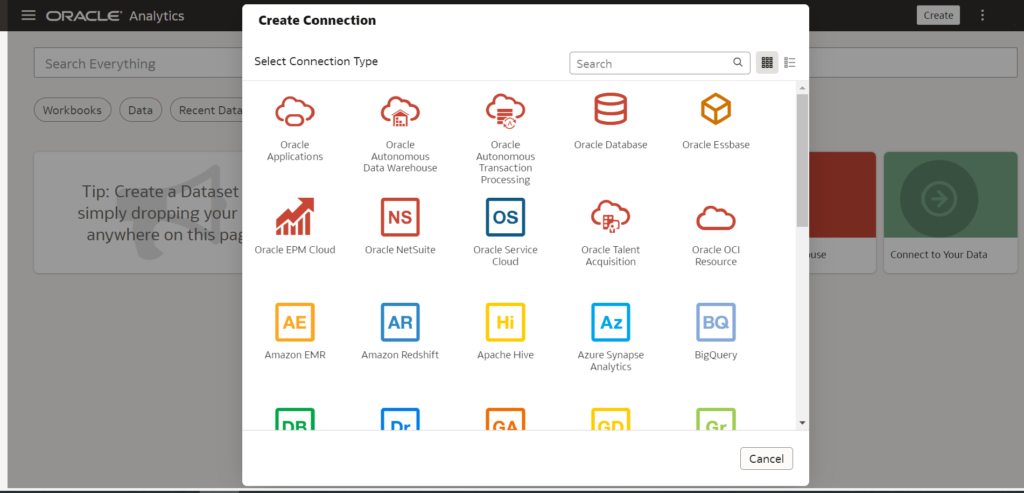
- Provide a Connection Name and select the wallet zip file which you downloaded previously for Client Credentials. Additionally, provide the ATP Admin Username and Password.
- Select the Service Name from the drop-down and click on Save button as shown in the following screenshot:
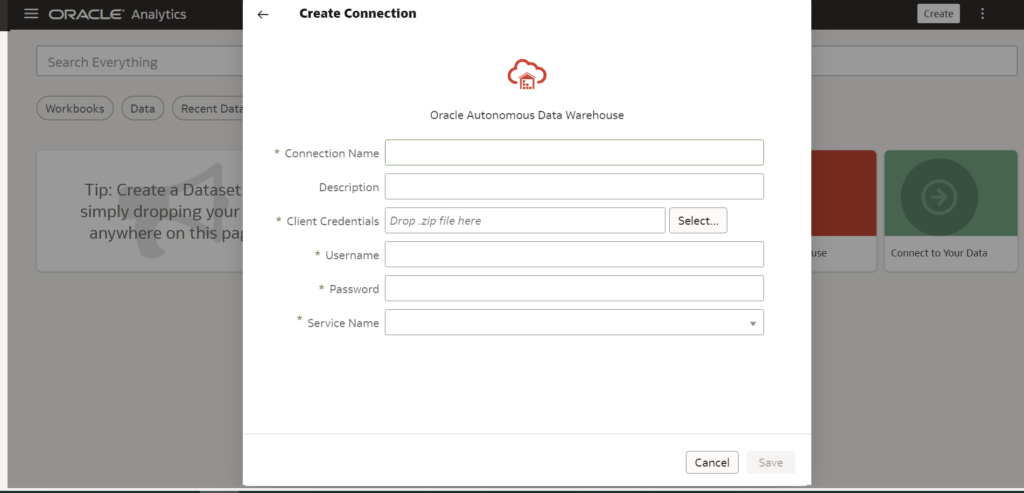
In the next section, will verify the connection.
Verify ATP Connection
Once the connection is saved, check to make sure the connection is successfully made.
- On the OAC Home page, click on the hamburger menu in the upper left corner and select the Data tab as shown in the following screenshot:
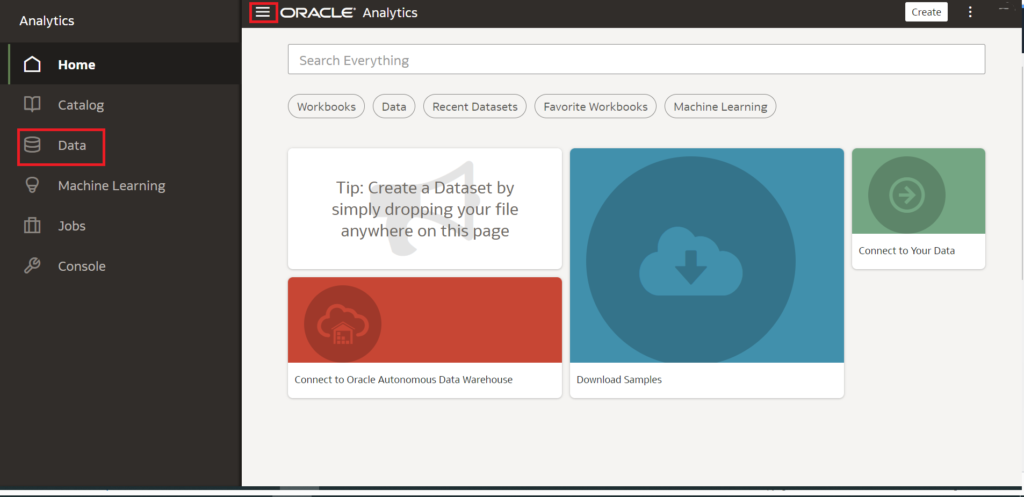
- The saved connection should be visible under the Connections tab.
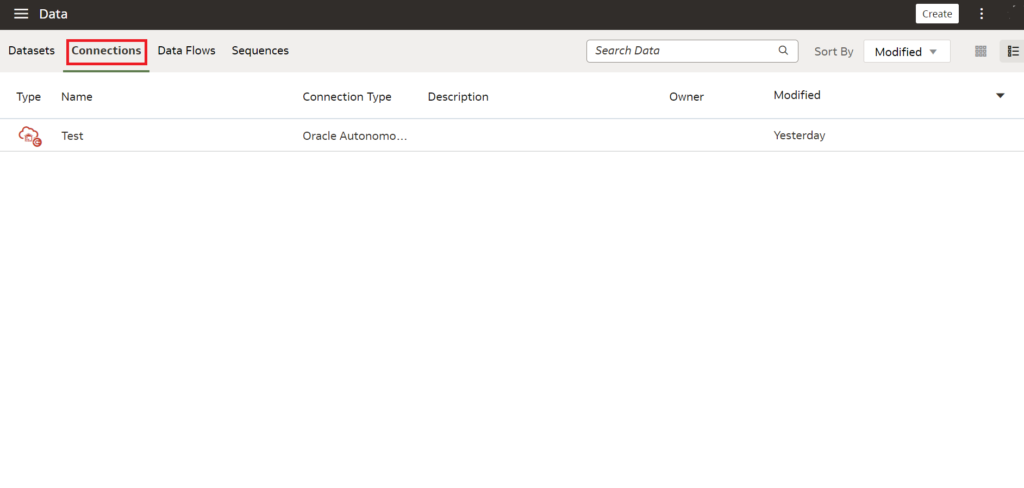
This connection can now be used to ingest data into Oracle Analytics Cloud and perform data preparation and analysis.
For more videos on OCI please visit the YouTube channel and turn notifications on for regular updates
Further Readings
Provisioning an Oracle Analytics (OAC) instance
What is Oracle Analytics Cloud?