All About Oracle Integration Agent | OIC
Majority of Oracle Integration users are well aware of OIC Agent. In this blog, we will be covering the What, Why/Where & How parts of it to clear confusion around Oracle Integration Cloud Agent.
In this blog, we will understand the following topics:
- What is an Oracle Integration Agent?
- Why/Where do you need an Oracle Integration Agent?
- What are the correct architecture patterns to use Oracle Integration Agent? How to configure an Oracle Integration Agent for HA?
- How communication happens from OIC to agent?
- How to install an Oracle Integration Agent? How does it work?
What is an Oracle Integration Agent?
In simple terms, an OIC agent is nothing but a package of Java libraries that you’ll keep your Data Centers/Virtual Machines to connect with an Oracle Integration.
Why/Where do you need an Oracle Integration Agent?
All the applications/databases with which you want to communicate On-Prem or Cloud are ideally behind firewalls and aren’t reachable via the public Internet. Hence, we will have an agent installed behind the firewall on the same network as the on-premises applications, so that you can communicate easily.
NOTE: Oracle Integration Agent is for Oracle Integration to communicate with On-Prem/Database and not the other way round.
What are the right architecture patterns to use OIC Agent?
Scenario 1: Your databases/applications are running on-prem behind a firewall:
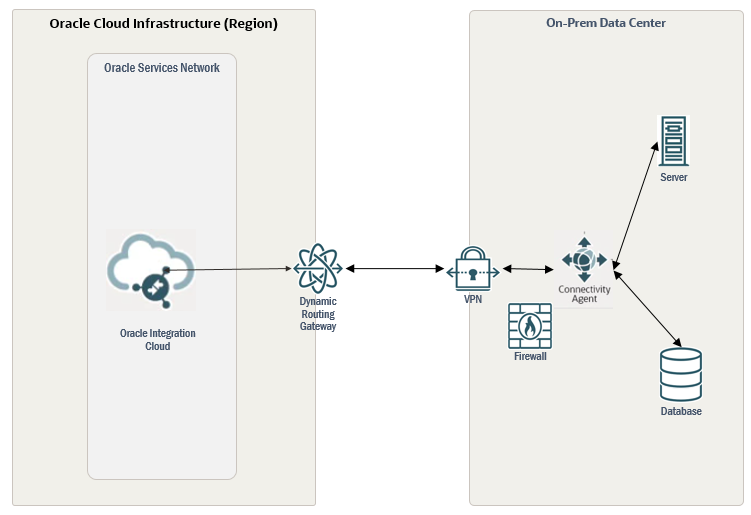
Scenario 2: Your databases/applications are running on the cloud
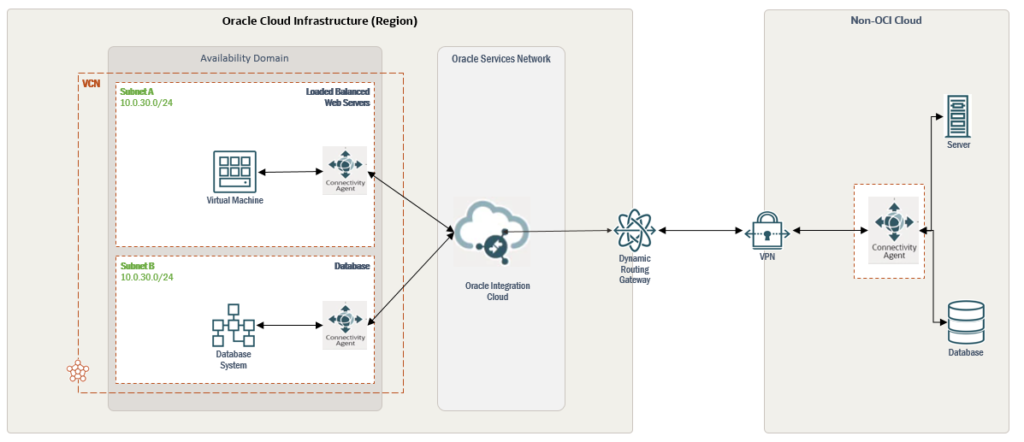
The next 2 scenarios can be slightly confusing, so please read it carefully/twice.
Scenario 3: Configuring Oracle Integration agent in High Availability (HA)
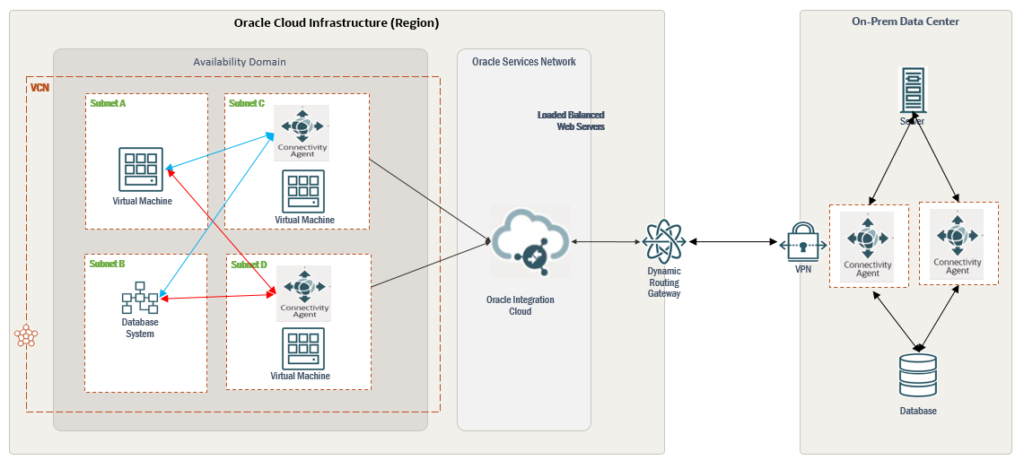
Let us say you are trying to connect to a database/application which is On-Prem/Cloud (be it OCI/Non-OCI cloud). By this time you are well aware of how to establish a connection with On-Prem/Cloud Database/Application i.e., you’ll install the Oracle Integration agent in the network where your Database/Application is running.
What if the installed OIC Agent/Server on which you have installed Agent is down due to any reason? Then, you’ll not be able to establish a connection with the Database/Application. This is where, HA of agent plays a crucial role.
Now, let us see how to set up OIC Agent to mitigate the single point of failure.
Before setting up an OIC Agent for HA, let us understand clearly what is Agent Group and its relation to an OIC Agent.
Agent Group is what we create in OIC Console. When we install an OIC agent we map it with an Agent Group and in the connection, we select that Agent Group.
Agent Group to Agent has a 1:2 relation i.e., at max. you can have two OIC Agents referring to a single Agent Group and this should be used only in cases of HA i.e., you will install 2 agents on two different machines i.e. both the agent’s InstallerProfile.cfg would be referring to the same AgentGroup Identifier so that if one agent is down the other agent can serve the requests.
In this architecture you may ask as to how will you decide to which agent the request has to flow or what if the request flows to agents on both the machines? The answer to this is Agent Group i.e., Agent Group decides to which Agent it has to pass the request, so that you’ll not be in a situation where the same request is sent to both the agents at anytime.
Scenario 4: Configuring OIC Agent HA for HA Application/Database
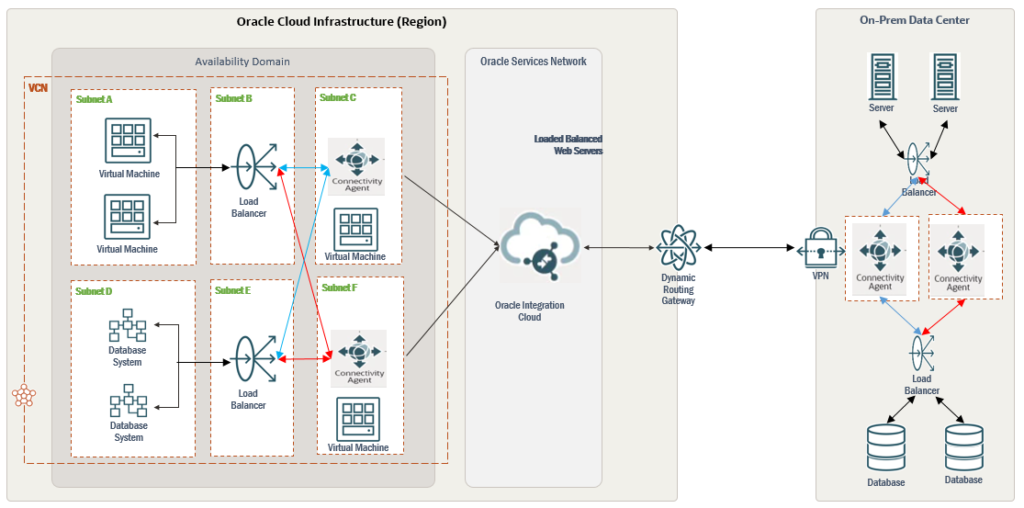
Let us consider a case where your application/database is configured for High Availability. In such cases, we need not plan our architecture in such a way that we utilize less number of Agent Groups as there is a restriction of only 5 Agent Groups creation per OIC Instance and each Agent Group is restricted to be used by only 2 Agents.
OIC Instance : Agent Group --> 1:5
Agent Group : Agents --> 1:2
Let us use the above architecture to explain this scenario better, where my application & database are configured to be HA (Highly Available) i.e., my application & database are installed on 2 different machines each. In such cases, we will configure a Load Balancer in front of them (Here, the Load Balancer distributes the traffic to both the application servers based on the algorithm used while configuring the Load Balancer). We need to have a server in front of the Load Balancer on which OIC Agent is configured, so that we can limit the number of Agents/AgentGroups being used, unless until explicitly asked for in our design to use separate Agent Group for Application & Database.
In the above architecture, I am using only One Agent Group to connect to both Application & Database on Cloud and One Agent Group to connect to both Application & Database On-Prem.
How communication happens from OIC to Agent?
In general, communication from Database/Application to OIC happens via Public Internet unless explicitly configured to use either Fast Connect (if you need more Bandwidth) or VPN between On-Prem/Non-OCI Cloud and OCI which is explained well in Oracle blogs here.
How to install an OIC Agent?
Before we start with downloading Agent, we need to create an OIC Agent Group in your OIC Console.
Refer to the video here to know the detailed steps to install an Oracle Integration agent.
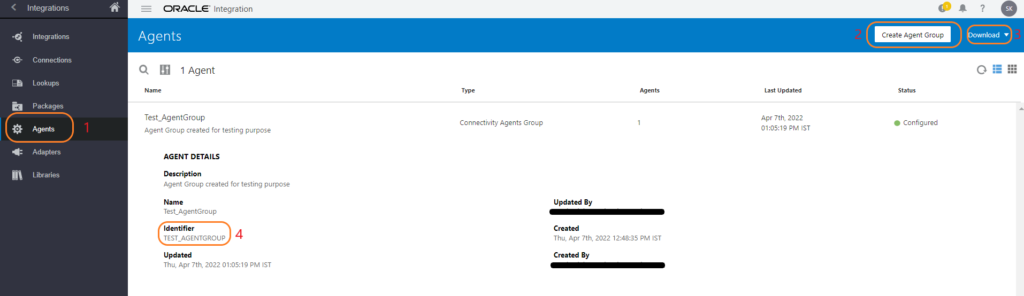
- Navigate to Integrations → Agents (on your OIC Console)
- Click on Create Agent Group to create an Agent Group
- Download the Agent (which will be a zip file to be configured On-Prem/Cloud)
- Make note of the AgentGroup Identifier as this should be entered for Agent configuration.
Copy the downloaded zip file to your On-Prem/Cloud location and unzip it which will have contents as below
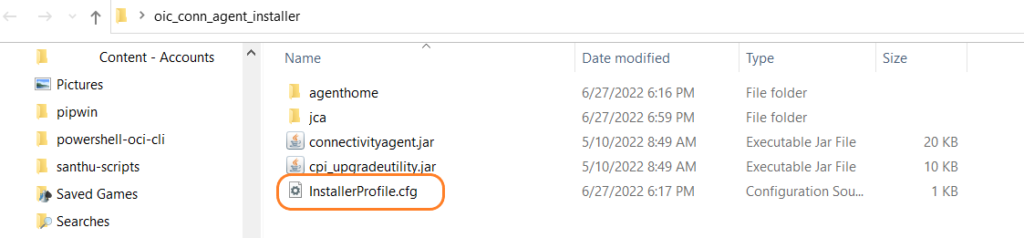
Open InstallerProfile.cfg and update the configuration by providing details :
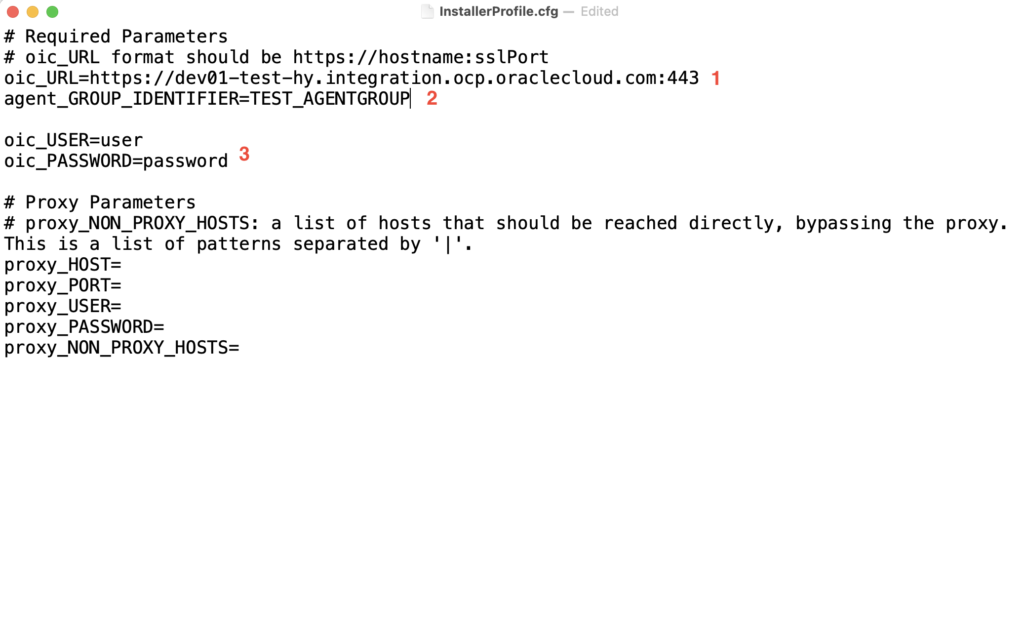
- OIC Instance URL
- Agent Group Identifier name from OIC Agent Group
- OIC Username & Password (these are optional, as you can pass them at runtime also)
This completes your agent configuration and we need to run the agent using the below command:
java -jar connectivityagent.jar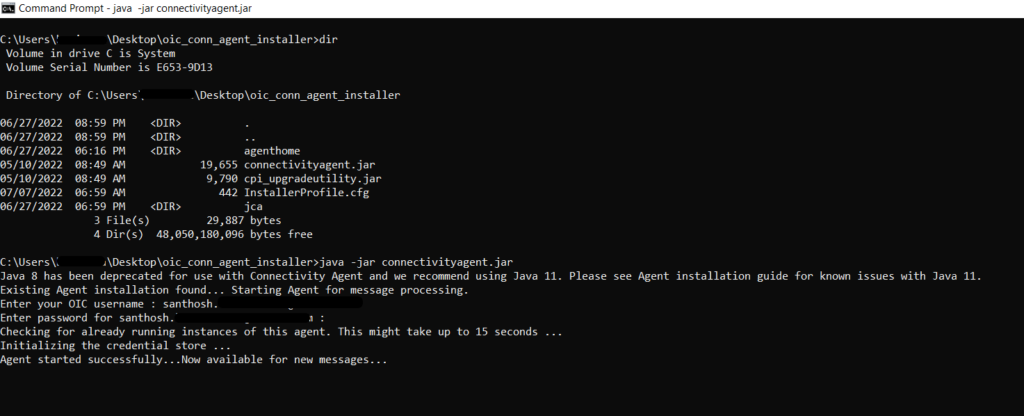
How does an OIC Agent Work?
An OIC agent keeps sending a heartbeat to the OIC instance that it is alive and ready to accept any request.
!!! Happy Reading !!!
Please look at my YouTube channel for Oracle Integration-related videos and don’t forget to subscribe to our channel to get regular updates.
Further Readings
Scheduled parameters to maintain Last Run Date Time in Oracle Integration
How to Customize the Lock Screen in Oracle Visual Builder
Merging two CSV files into a single file in Oracle Integration
ERP Integration using File Based Data Import: Oracle Integration

