Exploring Oracle Cloud Vision Service
Every industry invests its resources to find ML use cases to ease operations. Oracle Cloud Vision service is one such AI service. Oracle Vision is built for performing visual analysis at scale. Using the pre-trained models of vision services, use cases pertaining to image classification, object detection, and document extraction can be done by clicking a button. For industry-specific use cases, custom vision models can also be created.
This article will provide an introduction to the Vision service and explore the various models that are available.
Pre-trained Model in Vision Service
Below are some services that have a pre-trained model created which can be used instantly-
- Image classification– Classifying images based on objects and scene features present in the picture. Each label has a confidence score, which shows the probability of the algorithm detecting an object correctly.
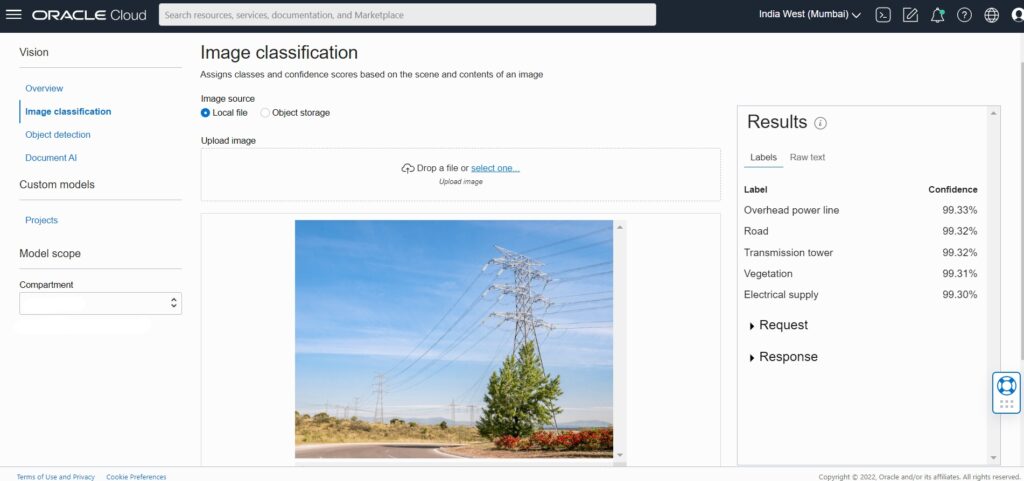
- Object detection– Detect the location of an object in the image. A bounding box is created around each object and its coordinates are included in the response JSON code.
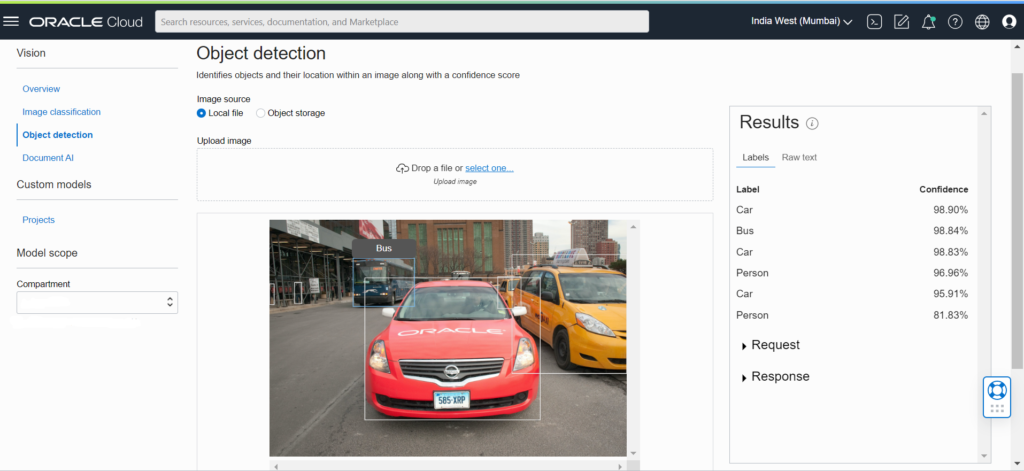
- Optical Character Recognition (OCR)– Extract text from an image or pdf in a line-by-line or word-by-word format.
- Document AI– Based on the information a document provides classify it under different labels such as invoice, bank statement, etc. It also detects any tables present in the document and the language in which it is written.
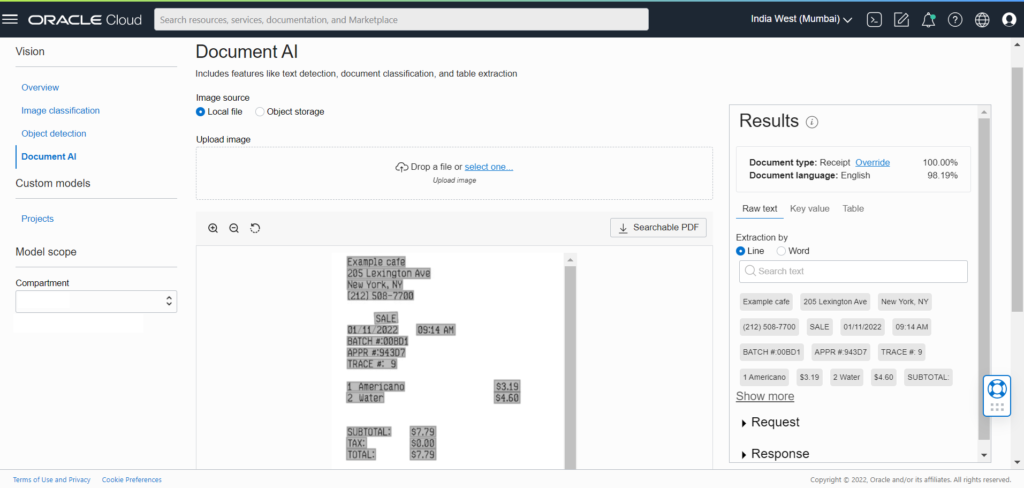
Use Cases
Some use cases in which Vision service can be useful are-
- Parking occupancy detection– Using object detection, empty parking spots can be detected and counted, this ensures a better customer experience as people can be directed to other floors automatically when a certain floor fills up.
- Automated data entry from documents– Data entry tasks can be made easy with a model that scans the document, extracts the necessary information, and fills it in the preallocated boxes.
- Medical Report Analysis– Analyzing test results and even x-rays and MRI scans to assist doctors in providing faster care to patients.
Custom Models
Specifically formatted data and unique object detection are some use cases in which the pre-trained models can produce undesirable accuracy and confidence scores. To produce a model that meets industry grade scores training a model from scratch can be useful. Oracle Vision lets you create a custom data set, assign labels to it and train and test your model.
Two types of custom models can be generated-
- Image Classification– you can provide a training set with pre-labeled (single or multiple labels) images and train the model on it. The built model will detect scene-based attributes and objects in the image.
- Object Detection– you can provide a training set in which the object has a bounding box around it. The built model will detect that object and provide coordinates of the bounding box.
The custom vision models ingest data from either an Object Storage or a dataset created using the Data Labelling service in the Oracle cloud.

There are three modes of training options available based on the number of training hours-
- Recommended– this option trains the model for a maximum of 24 hours and provides sufficient accuracy for an initial test. Custom training time can be determined based on the initial results.
- Quick– this option trains the model for a maximum of 1 hour and provides faster results but lesser accuracy
- Custom– this option lets you decide the training time in hours, and is useful when the optimum training time is already known
You can further explore the Vision services by creating an Oracle Free Tier Account and start making your first custom model.
For further updates follow the TechSupper Youtube channel and press the bell icon to get regular updates.
Further Reading
Consume OCI Vision service in OIC and VB to extract information from digital documents
Understanding of Oracle Cloud Infrastructure
Create an Oracle Cloud Account free
Extract data from images using OCI Vision Service and Oracle Integration




