Consume Secure SOAP service in OSB
For this we will create a Business service that will use the WSDL provided by any client.
Let’s see through an example.
1) Create a Service Bus application with Service Bus project
2) Right click on the Right Swim lane, Insert Transport -> Http
3) Choose WSDL Radio button, enter the WSDL URL and click OK
4) Click Next
5) Click Finish
6) Click Next
7) Click Finish
Business Service is ready. Let’s Run the business service and see what happened.
You will get the Security requirement exception.
Let’s add the client policy to the Business Service.
8) Open the Business Service, Move to the Policies tab, Choose the From OWSM Policy Store option, Click + sign from Security section and add oracle/wss_username_client_policy from the popup and click OK
Now add the Credentials Map from the em console
9) Login into the em(http://localhost:7001/em) console. Right Click on Domain Name -> Security -> Credentials
10) Click on Create Map button
11) Enter Map Name as oracle.wsm.security. Enter the exact name else you may get error.
12) Select the created map and click on the Create Key button
13) Enter the information and click OK
csf-key(secure-key) has been created successfully
Let’s add this csf-key to the business service.
Open the business service again, move to the Policies tab -> Security section, select the added policy and click Edit button. Add the csf-key(secure-key) and click OK
Note: csf-key should be the same that you have created from the em console.
Configuration is done. Let’s run the service and see the output.
It’s done !!



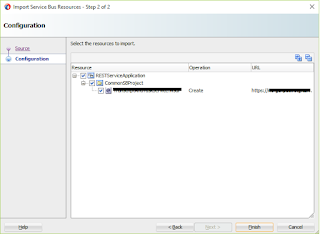


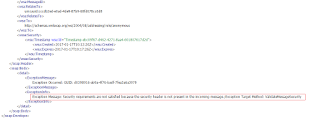
Thanks.
This is very helpful.
Privacy for investors by not necessitating that their names become some portion of the open corporate records. getmoreprivacy
Great Article
IEEE Projects on Information Security
Project Centers in Chennai
JavaScript Training in Chennai
JavaScript Training in Chennai
Perfect example of speculation, empathy and expression. Here I learned a new way to speculate through author’s writing. It allowed me to feel a new way to speculate your thoughts and express them in an easy and clear way. medium opleiding
Thankyou for sharingerp software