Managing Oracle Process Cloud Service (PCS) Application
Managing Oracle Process Cloud Service application includes assigning roles to users or groups to initiate the process, approve/reject the assigned task etc.
Roles assigned to end users define their permissions, such as task assignment and whether they can start an application.
By default, roles get created for each swimlane defined in an application’s processes.
Some important link which might help you to extend your knowledge
Web Application in Oracle Visual Builder
Parent Child relationship in Oracle Visual Builder
Dependent/Cascading List Of Values (LOV) in VBCS
Default Roles of PCS application
Process Owner: Users assigned this role can view process activity history, take actions (such as approve or reject), alter process flow, and view form data for applications they own. Process owners typically manage activated business processes and use metric analysis tools such as dashboards to monitor business processes and alter task flow as needed.
Process Reviewer: Users assigned this role can view tracking and process activity history and view or add comments, attachments, or documents for the specified application. Process reviewers cannot take actions on tasks or alter task flow.
Analytics Reviewer: Users assigned this role can create and view business analytics dashboards associated with the specified application
Dashboards of PCS
Dashboard allow to monitor the overall state of processes and view specific process metrics such as bottleneck processes. You can also create custom graphs to view process data based on the business indicators defined in your business processes.
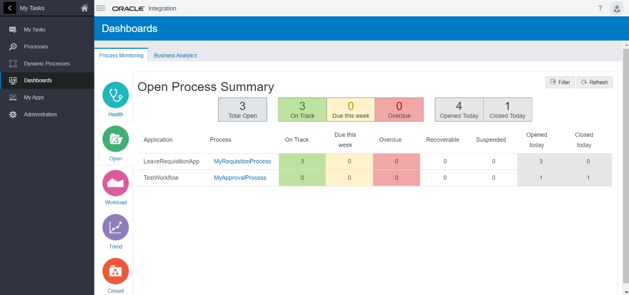
See the complete video to understand in more detail
Subscribe the YouTube Channel to see more videos.



