Create a fixed-length file in Oracle Integration
Are you struggling to create a fixed-length file in Oracle Integration and not able to find the step-by-step process on this, so this is the article that helps you to achieve your requirement.
Let’s first understand what is fixed-length file.
What is a fixed-length file?
Fixed length files have a constant length for each field and record.
For example, if you have data in a text file where the first column always has exactly 8 characters, and the second column has exactly 5, the third has exactly 12 (and so on), this would be categorized as a fixed-width text file.
To create a fixed file, you must create the XML Schema Definition (XSD) file that allows creating a fixed-length file. In this example, I’m using the below XSD schema to create the fixed-length file:
<?xml version="1.0" encoding="UTF-8"?>
<xsd:schema xmlns:xsd="http://www.w3.org/2001/XMLSchema" xmlns:nxsd="http://xmlns.oracle.com/pcbpel/nxsd" xmlns:tns="http://www.oracle.com/FTPAdapter" targetNamespace="http://www.oracle.com/FTPAdapter" elementFormDefault="qualified" attributeFormDefault="unqualified" nxsd:version="NXSD" nxsd:stream="chars" nxsd:encoding="US-ASCII">
<xsd:element name="Employees">
<xsd:complexType>
<xsd:choice minOccurs="0" maxOccurs="unbounded" nxsd:choiceCondition="fixedLength" nxsd:length="0">
<xsd:element name="Employee" nxsd:style="array" nxsd:cellSeparatedBy="${eol}" nxsd:conditionValue="">
<xsd:complexType>
<xsd:sequence>
<xsd:element name="FirstName" type="xsd:string" nxsd:style="fixedLength" nxsd:length="8" nxsd:padStyle="tail" />
<xsd:element name="LastName" type="xsd:string" nxsd:style="fixedLength" nxsd:length="4" nxsd:padStyle="tail" />
<xsd:element name="Department" type="xsd:string" nxsd:style="fixedLength" nxsd:length="4" nxsd:padStyle="tail" />
</xsd:sequence>
</xsd:complexType>
</xsd:element>
</xsd:choice>
</xsd:complexType>
</xsd:element>
</xsd:schema>Focus on the bold elements in the XSD file that actually allows the creation of the fixed-length data in a column.
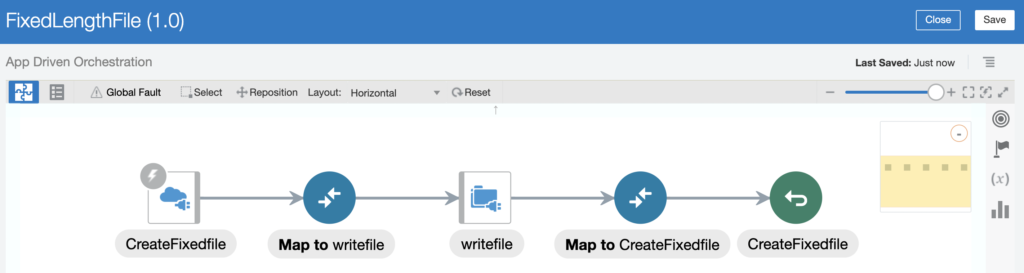
To keep short, please view the complete video that shows a step-by-step demonstration of how to create a fixed-length file in Oracle Integration.
Further readings:
Convert JSON to String Oracle Integration
Oracle Integration Message Packs and Pricing
Business Identifiers in Oracle Integration
You can subscribe to my YouTube channel for further reading.
Are you looking for the Oracle Architect job, here is the link that helps you to find out your correct job.



