Connect Stream using OCI Streaming adapter in Oracle Integration
The Oracle Cloud Infrastructure (OCI) Streaming Service provides a fully managed, scalable, and durable storage solution for using continuous, high-volume streams of data that you can consume and process in real-time.
There are various use-cases for which Streaming services can be used:
- Messaing
- Application logs
- Operation telemetry
- Web click-stream data
- IOT
- Other use cases in which data is produced and processed continually and sequentialy in a publish-subscribe messaing model.
OCI Streaming adapter and its capabilities
Oracle Integration offers Out of The Box Streaming adapter which can be used to connect to public or private Stream pools and provides the capabilities such as:
- Establishes a connection to the OCI Streaming Service to enable messages to be published and consumed.
- Consumes messages from a specific partition and produces messages to a specific partition.
- Allows to consume records from the latest or from the beginning.
- Allows to consume records based on the offset.
- It also supports headers.
- It can be used as a Trigger to consume message from Streaming service based on specified frequency. But for this, a connectivity agent is required.
- It supports Avro, JSON, XML based schema.
- Supports only Simple Authentication and Security Layer (SASL) security policy.
Pre-requisites to use OCI Streaming adapter
- Boot Strap server host and port
- SASL username (tenancyid/userid/streampoolid)
- SASL password
- TrustStore
- TrustStore password
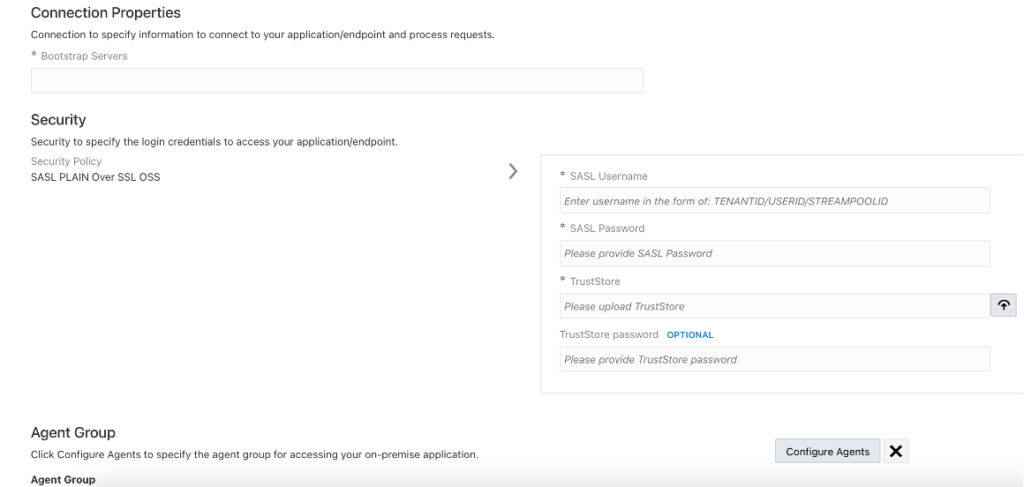
Commands to generate TrustStore
openssl s_client -connect streaming.ap-hyderabad-1.oci.oraclecloud.com:9092 | sed -ne '/-BEGIN CERTIFICATE-/,/-END CERTIFICATE-/p' > ociStreaming.certkeytool -keystore streaming_truststore.jks -alias OSSStream -import -file ociStreaming.certAlternatively, you can generate the TrustSture from the OCI certificate also. Refer to this link to know about this procedure.
Creating Stream connection using OCI Streaming adapter
To know how to establish the connection using the OCI Streaming adapter, refer to the following YouTube video:
Request you to subscribe to my YouTube channel for regular updates.
Further readings:
Integrating Oracle Integration with API GW
Merge two different schema files into a single CSV file in Oracle Integration
How to create an Oracle APEX service
Insert data into a table using SQL in Oracle APEX
Form region to insert a record into a table in Oracle APEX
Master-Detail Page in Oracle APEX




