Enable Oracle Integration Activity Stream to OCI Logging service
Oracle allows pushing the OIC activity stream to the public OCI logging service to maintain the log for historical purposes and to analyze them when required.
The OCI logging service provides a highly scalable and fully managed logging environment.
By default, 30 days of activity stream is persisted but you can persist them up to 6 months without any cost.
There are other ways using which you can persist the logs for a longer period and store them in Object Storage or third-party storage.
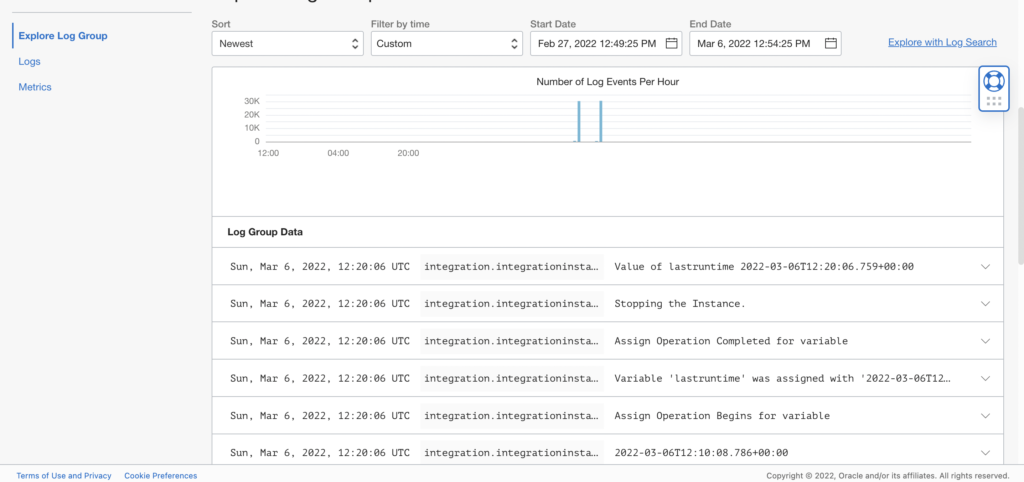
I have captured a short video that will help you to know the steps required to enable the activity stream from the OCI dashboard. Click on the below link and watch the complete video:
Request you to subscribe to my YouTube channel for regular updates.
Further readings:
Connect Stream using OCI Streaming adapter in Oracle Integration
Integrating Oracle Integration with API GW
Merge two different schema files into a single CSV file in Oracle Integration
How to create an Oracle APEX service
Insert data into a table using SQL in Oracle APEX
Form region to insert a record into a table in Oracle APEX
Master-Detail Page in Oracle APEX



