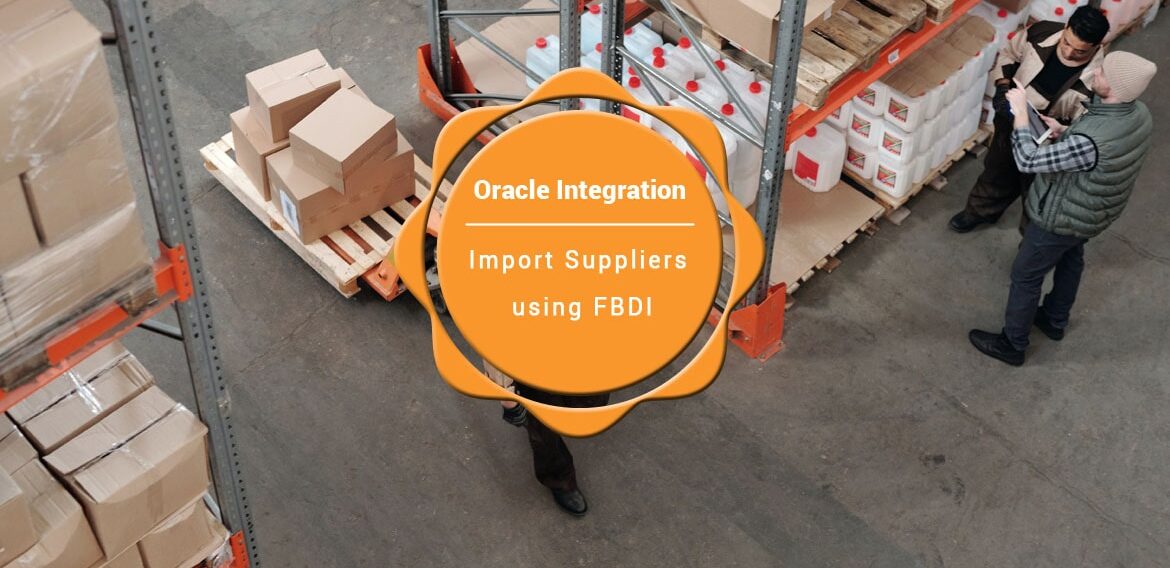Import Suppliers using FBDI in Oracle Integration
Oracle ERP adapter allows you to import bulk data using File Based Data Import(FBDI). FBDI is the best way to get mass conversions done in shortest time.
Oracle provides an FBDI tool to Import bulk data from External Source to the Oracle fusion. Before we upload, an FBDI template needs to be downloaded and create a structured FBDI file to import.
Each job(Supplier, AR, AP, etc.) has a different FBDI template. For example: To Import Suppliers, use the link to download the FBDI template.
The scheduled process to import suppliers into ERP
The below diagram shows the end-to-end process, used to build the scheduled process to import suppliers into Oracle ERP via Oracle Integration
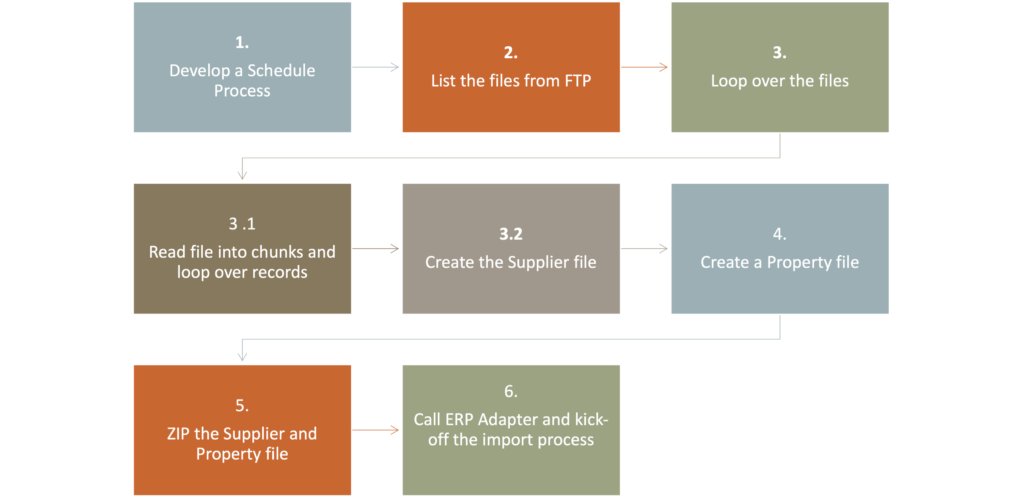
Callback Integration Process
The callback integration in an App-driven orchestration process will be called automatically once the import job is completed in Oracle ERP. The following diagram depicts the callback integration process:
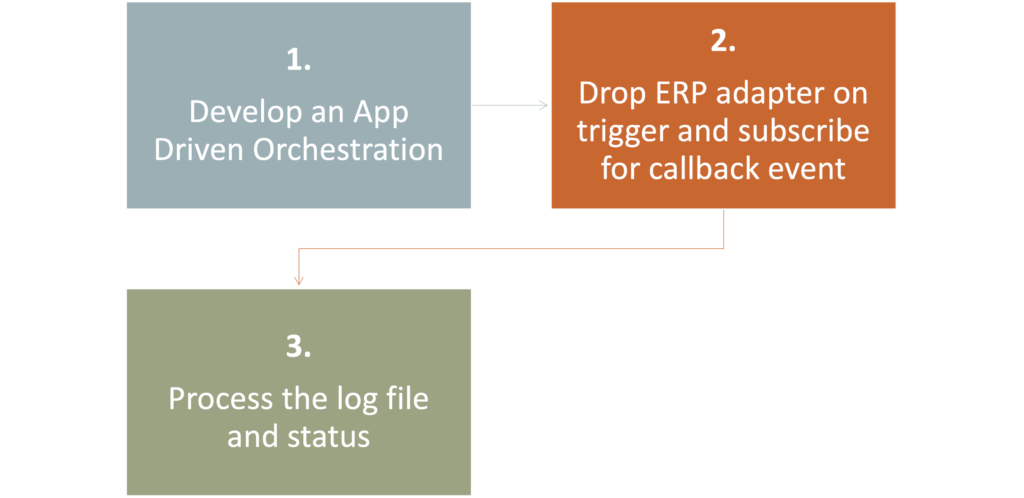
Job Property file structure
Along with the FBDI file, you also need to create the job property file in the process. The property file has a specific format that must follow. The file requires a job package and name including a list of job parameters when submitting the respective bulk import job.
The format of the property file must be as follows:
<job package name>,<job definition name>, <ZIP file prefix>, <Param1>, ....<ParamN>
The name of the property file can be anything, but the extension must be .properties
For import suppliers, the property file needs to be created with the below data:
/oracle/apps/ess/prc/poz/supplierImport/,ImportSuppliers,PoZSuppliers,NEW,Y,#NULL, #NULL, #NULL
Refer to this blog to know how to fetch job package, name and list of job parameters.
Watch this complete video to know how to pick up the supplier files from SFTP, create FBDI, property file, and import into the Oracle ERP along with the callback integration:
This video will help you with an end-to-end process.
Also, please subscribe to our YouTube channel to get the latest updates.
Further Readings
FTP adapter in Oracle Integration Cloud(OIC)
ERP Integration using File Based Data Import: Oracle Integration
How to create a BIP report in Oracle SaaS
Form region to insert a record into a table in Oracle APEX
Master-Detail Page in Oracle APEX