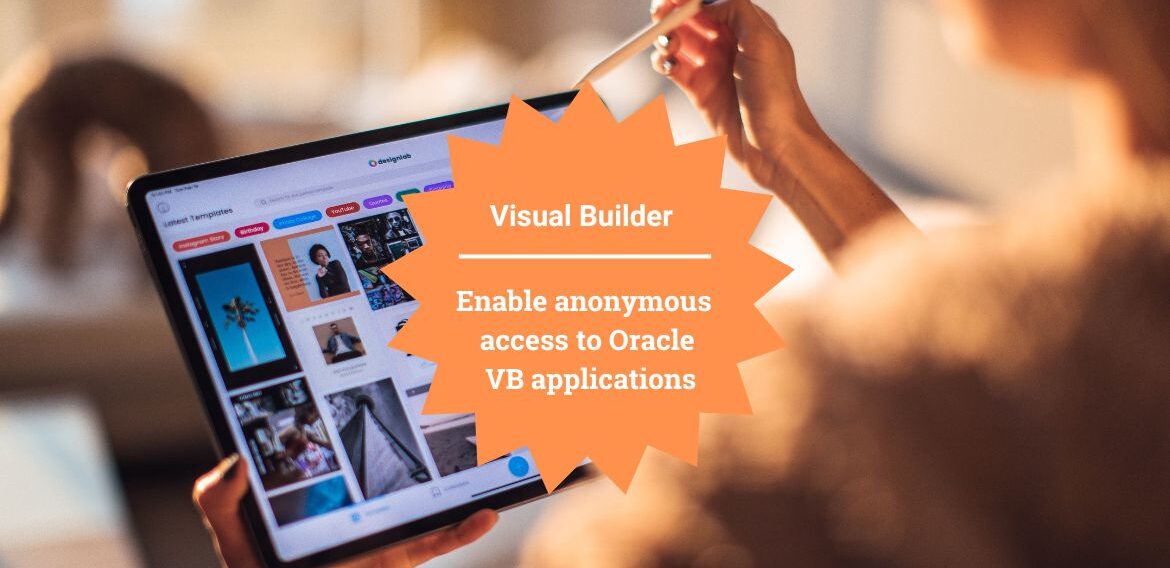Enable anonymous access to Oracle VB applications
In this article, we are going to show how to enable anonymous to the Oracle Visual Builder Applications.
Anonymous access allows users to access the application without login credentials. By default, all applications are secured and require logging in using the Oracle Cloud account credentials.
When you enable anonymous access on the web or mobile applications, that doesn’t mean users will also be able to retrieve data from Business Objects or Service Connections. You have to explicitly enable anonymous access on the Business Objects and Service Connections.
In the following three sections, I’ll explain how to enable anonymous access at the VB application, Business Object, and Service Connection level.
Enable anonymous access to Oracle VB apps
The following are the steps in order to enable anonymous access at the Oracle VB application level:
- Click on the Web application
- Go to the Settings tab
- Go to the Security tab
- Check the Allow anonymous access checkbox as shown in the following screenshot:
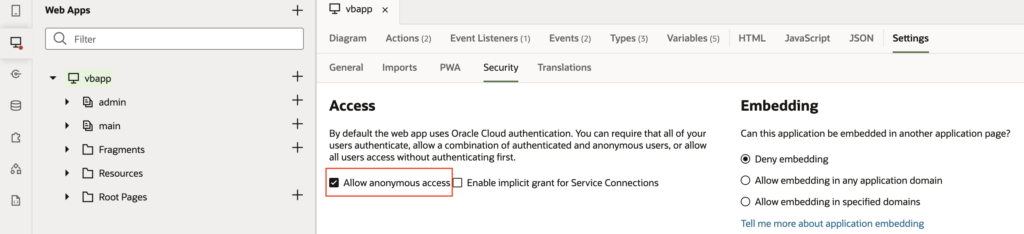
This is how you can enable anonymous access at the VB application level.
Enable anonymous access to the Business Objects
The following are the steps in order to enable anonymous access at the Business Object level:
- Open the Business Object on which you want to allow anonymous access
- Go to the Security tab
- Click on the user icon to enable the role-based security if not enabled already
- Check the operations (View, Create, Update, Delete) for which you want to enable anonymous access as shown in the following screenshot:
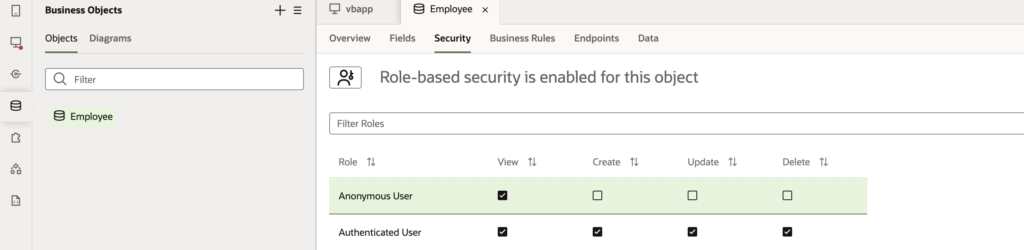
As per the above screenshot, I have just enabled anonymous access only for the View operation.
Along with this, you also have to enable anonymous access to business objects describe end point. To do so, please follow the below steps:
- Click on the Menu icon from the top right corner
- Click on the Settings option and go to the Business Objects tab.
- Check the Allow anonymous access to business objects describe end point checkbox as shown in the following screenshot:
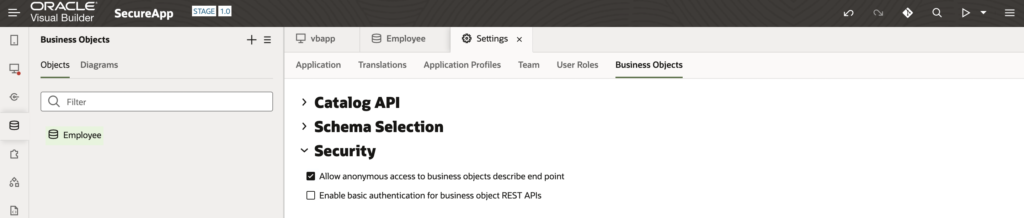
This is how you can enable anonymous access at the Business Object level.
Enable anonymous access to the Service Connection
The following are the steps in order to enable anonymous access at the Service Connection level:
- Click on the Services panel
- Click on the Service Connection for which you want to enable anonymous access
- Go to the Servers tab
- Click on the pencil icon to update
- Check the Allow anonymous access to the service connection infrastructure checkbox as shown in the following screenshot
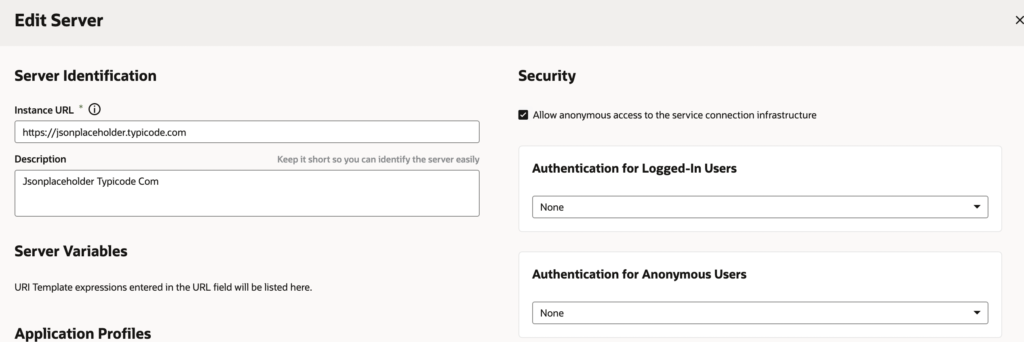
This is how you can enable anonymous access at the Service Connection level.
I have captured a nice video, to show how to enable anonymous access at all three different levels. Click on the below link and watch the complete video.
If you liked the article, please like, comment, and share.
Please look at my YouTube channel for Oracle Integration-related videos and don’t forget to subscribe to our channel to get regular updates.
Further Readings
Scheduled parameters to maintain Last Run Date Time in Oracle Integration
How to Customize the Lock Screen in Oracle Visual Builder
Merging two CSV files into a single file in Oracle Integration
ERP Integration using File Based Data Import: Oracle Integration