Salesforce Adapter in Oracle ICS(Integration Cloud Service)
The Salesforce Adapter in Oracle ICS enables you to create an integration with Salesforce CRM applications. The Salesforce adapter provides the following benefits:
- Integrates easily with the Salesforce application’s WSDL file to produce a simplified, integration-centric WSDL.
- Contacts the Salesforce application to fetch metadata information about business objects.
- Provides invoke (outbound) support for using a custom WSDL that includes custom Apex classes exposed as SOAP web services.
- Provides trigger (source) messaging support for objects through the use of the Salesforce outbound messaging WSDL.
- Callback support in trigger callback.
- Provide invoke support for CRUD (create, get, update, and destroy) operations
- Provide invoke support for Salesforce Object Query Language (SOQL) or Salesforce Object Search Language (SOSL) query operations
Some useful links
Oracle Integration Cloud Service Connections
Oracle Integration Cloud Service Lookups
Oracle Integration Cloud Service Mapping
Below is the pre-requisite to create the SFDC connection
- Salesforce account credentials
- Salesforce Enterprise WSDL
Steps to generate the Enterprise WSDL:
- Login into the SFDC
- Click on the Username from the upper right corner
- Enter API from search box and Select API
Steps to create an Salesforce connection
- Login into the ICS
- Click on the Connection
- Click on the Create button
- Search Salesforce and Select Salesforce
- Select Configure Connectivity button. Select the enterprise WSDL which we have saved in the above steps and click OK
Now Salesforce connection is ready to be used in Integration.

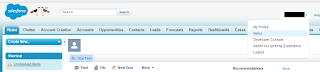


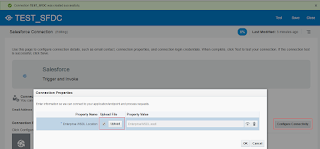
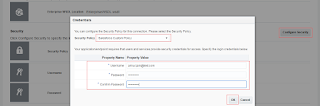
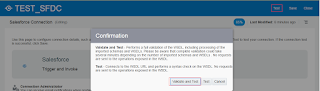
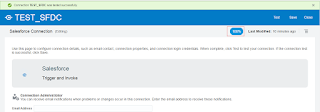




Nowadays, most of the businesses rely on cloud based CRM tool to power their business process. They want to access the business from anywhere and anytime.
salesforce integration
Thanks for sharing. keep sharing…
salesforce training in chennai
Learn Salesforce from experienced working professionals. Understand the basic to advanced level concepts. Here is the list of top Salesforce training in Hyderabad
Nice post salesforce Online Training
Thankyou for sharingerp software companies