Accessing Object Storage from Oracle Integration
The Oracle Cloud Infrastructure (OCI) offers a rich set of services and Object Storage is one of the important services that can be used to store a wide variety of objects of any content type such as videos, images, documents, and so on. Depending on the bucket you created in Object Storage, you can access it from OCI or the public internet.
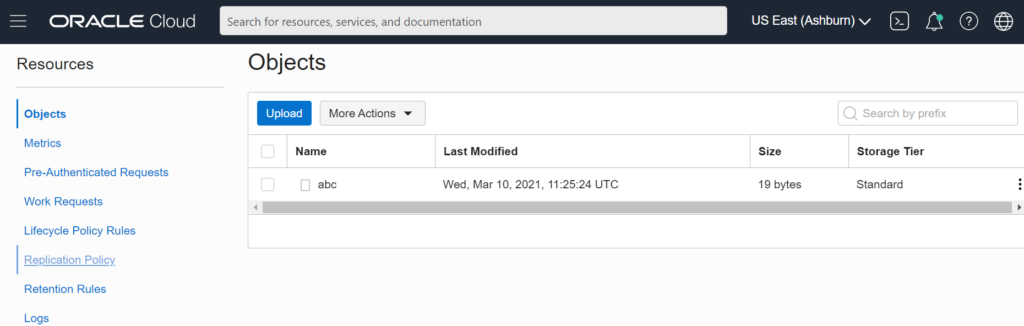
In the previous few other posts, you may have seen the usage of an FTP adapter to read/write files which is a traditional approach to store files. So as the digitization of data is on-demand, Object Storage is in high demand to store the data and access it from anywhere.
You can automate your different document repositories to store data in the Object Storage using the Oracle Integration Cloud to make it a centralized repository.
You would be requiring few things before you access the Object Storage from the Oracle Integration and store your objects. Following are the few things you would be requiring:
- A bucket in the Object storage
- The namespace of the bucket
- API signing key (public and private)
- Fingerprint
- Object storage Rest API
- OCI tenancy OCID
- User OCID
- OCI tenancy region
The Oracle official document to create the API signing keys.
The following are the commands to generate the signing keys via Linux:
openssl genrsa -out oci_api_key.pem -aes128 2048
chmod go-rwx oci_api_key.pem
openssl rsa -pubout -in oci_api_key.pem -out oci_api_key_public.pemREST API to store objects in Object Storage
/n/{namespaceName}/b/{bucketName}/o/{objectName}View the complete YouTube video to know all the steps on how to access Object Storage via Oracle Integration to store objects.
Subscribe to my YouTube channel to get regular updates.
View more interesting posts
Business Rules in Visual Builder Cloud Service
Provisioning Oracle Visual Builder Cloud Instance



