Run OIC scheduled integration using REST
Oracle Integration allows you to build the scheduled integration that can run on the set frequency such as once in a day, twice in a day, once in a week, so and so forth. Sometimes, there is a requirement to run OIC scheduled integration by a third-party application based on some event.
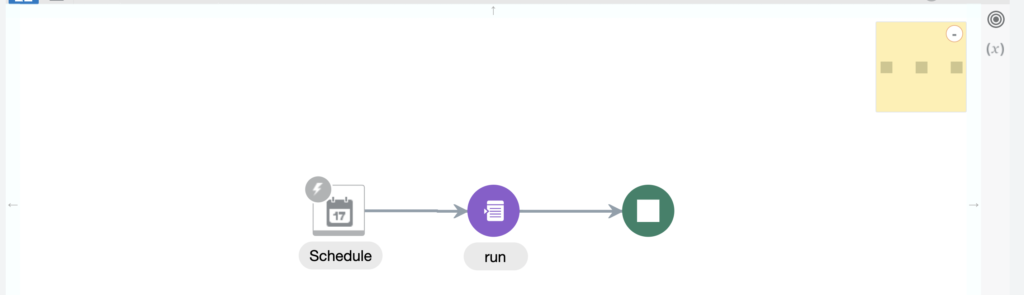
The scheduled integration that is developed may have a scheduled parameter or not and if the scheduled integration is having the scheduled parameter, then also the parameter value needs to pass by a third-party application in case it is called by someone.
Let’s consider a scenario where you have developed one scheduled integration that takes one parameter with name last-date-time which is used to get the incremental data from the source application and push it to the target application. You have already scheduled this integration which runs on its set frequency. But, In case of any error or someone wants to run it from the back date-time, then what’s the solution. There are a couple of solutions, but the best solution is to use the scheduled REST API which can hit the scheduled integration on-demand.
Oracle Integration has its own scheduled REST API which can be used to kick off the scheduled integration outside the OIC. Click here to know about the scheduled REST API.
The following is the sample payload that can be passed in the request body of the scheduled REST API:
{
"parameters":[
{
"name":"param_1",
"value":"test values"
},
{
"name":"param_2",
"value":"test values"
}
]
}To demonstrate how to use scheduled REST API works, I have captured a short video that will help you to run the scheduled integration using its REST API.
Click on the below link to view the video:
Subscribe to my YouTube channel to get regular updates.
View more interesting posts
Business Rules in Visual Builder Cloud Service
Provisioning Oracle Visual Builder Cloud Instance



