Read files from Object Storage in Oracle Integration
In this article, we are going to demonstrate how to read the files from the OCI Object Storage in Oracle Integration and push the data into the Oracle ATP database.
There are situations where you need to read the files from the OCI Object Storage, process data, and push the data into external applications, such as databases, oracle applications, etc.
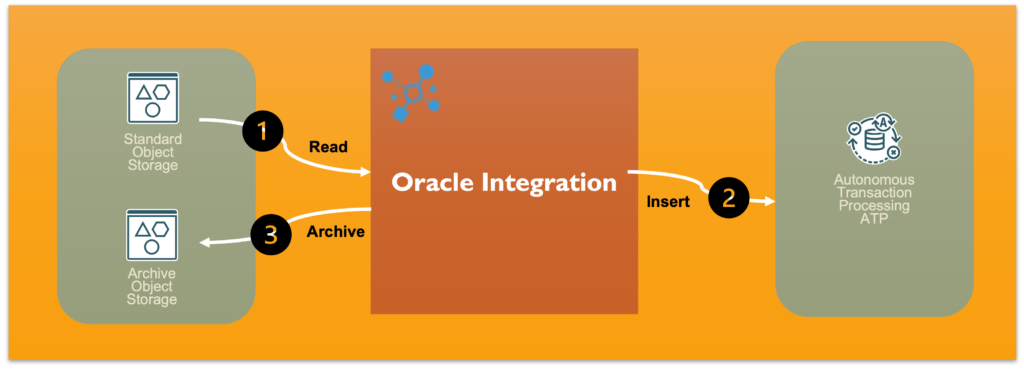
What is Object Storage
- It is an internet-scale, high-performance storage platform that offers reliable and cost-efficient data durability.
- This is used to store an unlimited amount of unstructured data such as images, videos, analytics data, and so on.
- You can create private and public buckets to safely access the data from within the cloud or from the internet.
Pre-Requisites
- Following are the pre-requisites to connect to the Object Storage in Oracle Integration:
- A bucket in the Object storage
- The namespace of the bucket
- API signing key (public and private)
- Fingerprint
- Object storage Rest API
- OCI tenancy OCID
- User OCID
- OCI tenancy region
Refer to this video to know how to connect to Object Storage.
The following Object Storage REST APIs are used to complete this article:
- GET /n/{namespaceName}/b/{bucketName}/o to list all the files from the Object Storage bucket
- GET /n/{namespaceName}/b/{bucketName}/o/{objectName} to read the file from the Object Storage bucket
- PUT /n/{namespaceName}/b/{bucketName}/o/{objectName} put files to arhive Object Storage bucket
- DELETE /n/{namespaceName}/b/{bucketName}/o/{objectName} delete file from the Object Storage bucket
To complete this requirement, we have captured an end-to-end video that will help you to achieve the same. Refer to the following video:
Please look at my YouTube channel for more such videos and don’t forget to subscribe to our channel to get regular updates.
Please subscribe for a membership to watch this video.
Further Readings
Access Object Storage from Oracle Integration
FTP adapter in Oracle Integration Cloud(OIC)
Form region to insert a record into a table in Oracle APEX
Master-Detail Page in Oracle APEX

