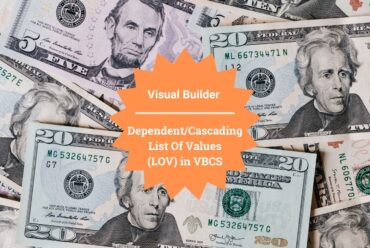Creating policies in Oracle Cloud Infrastructure (OCI
In this article, we’ll show how to create different types of policies in Oracle Cloud Infrastructure (OCI) that give different access of resources in OCI.
What are policies
A Policy is a collection of one or more English sentences which provide permissions to a group that what the users in a group are allowed to do in OCI within a compartment or tenancy.
In other terms, a Policy is a document that specifies who can access what OCI resources in your tenancy.
The policy can be attached to a Compartment or Tenancy.
Important Note: To expedite your learning experience, you can join our interactive live training on Oracle Cloud Infrastructure. Click on the following link for more details:
How to Create Policies
Look at the end-to-end video to know how to create policies:
Following are the policies statements we used in this video:
Allow group 'Default'/'OCIGroup' to manage instance-family in compartment DEVCompartment
Allow group 'Default'/'OCIGroup' to read app-catalog-listing in compartment DEVCompartment
Allow group 'Default'/'OCIGroup' to use volume-family in compartment DEVCompartment
Allow group 'Default'/'OCIGroup' to use virtual-network-family in compartment DEVCompartment
Allow group 'Default'/'OCIGroup' to manage buckets in compartment DEVCompartment
Allow group 'Default'/'OCIGroup' to manage objects in compartment DEVCompartment
Hope you find this article and video useful and relevant. Please like, comment, and share the video and subscribe to our YouTube channel to get such amazing content.
Further Readings
How to create uses and groups in Oracle Cloud Infrastructure
The compartments in Oracle Cloud Infrastructure
How to create policies in Oracle Cloud Infrastructure
How to Create Virtual Cloud Network in Oracle Cloud Infrastructure